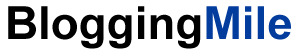Choosing the best web hosting services can be overwhelming, with countless options promising affordability and top-notch performance. However, selecting a reliable and high-performing host is crucial for your website’s success. Many overlook this decision, only to face challenges that can impact their site and business later.
It’s tempting to prioritize cost over quality, but hosting should be considered an investment in your business. To make the right choice, consider key factors like website needs, server reliability and uptime, domain options, renewal fees, customer support, and refund policies.
In this guide, we’ve reviewed top web hosting providers to help you choose wisely. Stay tuned to find the best fit for your website needs!
Table of Contents
Top 20 Reliable Web Hosting Services in 2025
Without further ado, let us dive into a discussion that will help you pick the best hosting service for your needs. For one looking for paid web hosting services, check these out.
Bluehost
This web host offers its customers 24/7 chat customer service. The company provides unmetered bandwidth and five parked domains, this means that 5 websites can be uploaded to the website server.
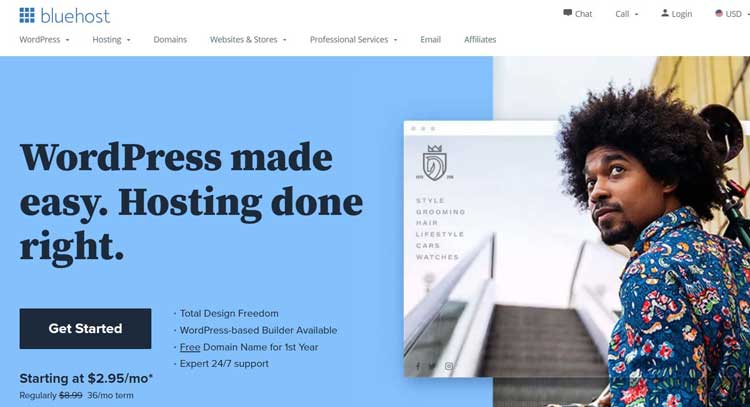
Bluehost offers its customers a free domain for the first year, and their plan starts at $2.95 per month. They also offer enhanced security and backup and an SSL certificate; therefore, your website will be safe. Bluehost is recommended by WordPress.
Bluehost has an uptime of 99.99% and a load time of 406ms or preferably 0.4 seconds. The available hosting plans for Bluehost are shared hosting, VPS, and a dedicated server. They also have applications like WordPress Drupal, and Joomla, including other web builders. The transfer of a website on Bluehost is not free.
How to access Bluehost Hosting Services?
- Visit Bluehost.com and opt for the get started button
- Select the plan you are interested in. For instance, $2.95 per month is the lowest price
- Enter a domain name that you have or a new one
- Fill in your account details and the plan you want also input your payment schedule
- Opt-out of the addons and site-lock security
- Submit the information, and you are through
Pros
- It has a free domain regardless of the plan that you choose
- Great cPanel
- Excellent speed and performance
- WordPress hosting
- SSL
- Dedicated IPs
Cons
- No free migration service
- High commitment periods and renewal rates
- No Windows Hosting
Hostgator
Hostgator has been in this industry for quite some time. Perhaps it is the biggest and oldest web hosting company. Despite their age in the industry, the company has maintained a remarkable uptime speed of 99.98% for more than 15 months in the past.

Their basic hosting package boasts of unlimited storage free domain, unlimited bandwidth, and a free SSL certificate in the first year. The company also boasts of excellent customer service who instantly answer every question through their live chat.
How to access HostGator Hosting Services?
- Go to their official site, and click the get started button
- Create a domain or select one provided for you
- Select your payment cycle, e.g., $2.758 per month for 36 months
- Input your payment information
- Check out
Pros
- You are at liberty to choose either Linux (Cpanel web hosting) or Windows-based plans for both shared and dedicated servers
- Free migration service
- 24/7 support
- Off-site backup
- Free advertising offers
- Money-back guarantee within 45 days of purchase
- Both cPanel and Plesk control panels
- 99.9% uptime
Cons
- Unless you commit to them for a few years, expect no discounts
- Free domain registration is a vocabulary
- VPS hosting is not available for windows
Interserver
This is a provider service that provides an uptime of 99.2% and has a platform that is easy to manipulate. This web host provides diverse applications that you can use to build your website. These applications include WordPress Hosting, Magento Hosting, Joomla Hosting, and Prestashop Hosting.

The hosting service differs since they are there to fit each customer’s needs; the hosting services include Email Hosting, Student Website Hosting, and e-commerce web hosting among many more.
Interserver has a live chat customer service that is available 24/7. For the registration of a domain or the transfer of a domain, you will have to pay $1.99.
With Interserver, you are assured of email reaching your customers, which is not in the form of spam. For migration, this provider usually offers a free migration package. Interserver has a cheap plan of $4 for three years; hence, you can save on the hosting.
How to access Interserver Hosting Service?
- Visit interserver.net
- Select your plan
- You will be good to go
Pros
- The provider offers 24/7 support by email and phone.
- With a WordPress skill, you will have stress-free hosting.
- There is a price lock hence you are assured of no price hike.
- It is easy to use and the best web hosting for small businesses.
- It has unlimited SSD storage.
- InterShield security
- Free Let’s Encrypt SSL
Cons
- Customer support leaves a lot to be desired
- A relatively slow speed with an uptime of 99.4%
Inmotion Hosting
Are you familiar with the Inmotion hosting service yet? If not, then the chances are that you are missing out big time. This is a big company that started in 2001, and since then they have grown their customer base to more than 300,000 clients.

They also are operating from their two data centers based in Virginia Beach and Los Angeles. The hosting company also owns Web Hosting Hub which is more inclined towards beginners and bloggers.
Inmotion Webhosting Company is fast and reliable and operates secure servers, custom firewalls, hacking protection, and DDoS protection. They have a shared plan that starts from $4.99 per month, with a discount of 37%. With the WordPress plan, one receives 20,000 monthly visitors and 40GB of storage. You also get one website as well as unlimited emails.
Most people prefer Inmotion since they are good at security, managed updates, as well as speed optimization. Their security management includes protection against malware and hacks, as well as automatic backups. Their speed optimization is ten times faster than the average shared plans; you get free SSD storage on the Cloud Linux platform with PHP7 and NGINX.
Pros
- It is one of the fastest web-hosting sites
- It has an array of features that improves the speed
- Expect an uptime of 99.9% and nothing short of that
- It comes with a premium site builder called BoldGrid
- It offers one free domain
- Other free services include hack protection, automatic backup, and SSL
- 24/7 support
- Free website migration
- 90-day money-back guarantee
- In case you need a Bitcatcha reader, you at it at a discount of 56%
Cons
- Lacks NGINX
- Doesn’t support Asian data centers
WP Engine
It is no doubt that WordPress today supports millions of customers throughout the world. This is why most web host services put their focus on hosting one of the global most popular content management systems like WP Engine. The host is of high quality in every nature, e.g., it has excellent uptime, daily backups, and WordPress security specifics. Also, expect real-time threat detection cloud platform flexibility, among other great features.

It boasts enterprise-class managed WordPress plans whereby WP Engine is the editor’s choice, which gets your site online within no time. One drawback, though, is that you will have to find domain names and email accounts elsewhere.
WP Engine’s startup plan starts at only $31.50 a month, which includes 25,000 visits each month, CDN and SSL, 50 GB bandwidth, and other excellent performance tools. Every program comes with its CDN for faster load time and a staging environment to ensure you test things out before the site goes live with changes.
Pros
- Great customer service
- Daily backups
- Excellent uptime
- Real-time threat detection
Cons
- Limited phone support for startup plan clients
- No domains and no emails
Cloudways
In this WebHost service, you will realize that it is a managed cloud server service where one can choose the cloud provider, and then Cloudways connect their platform to it. This, therefore, makes it easy to maintain. There is a small monthly premium charged on the service instead of going directly in exchange for the management platform and support each time you need it.

Their pricing again is tier based on the server specs that one chooses, as well as the cloud server. Premium starts from as low as $10, and you are given a 3-day trial. While this might seem like a short trial period for most who have yet to use it; however, when they use it, it gives them sufficient time to test its functionality.
Another plus with this web host service is highly secure since it provides SSL certificates along with domain mapping. The service is hyped as the best option for experienced developers who want more control over their websites.
Pros
- Low price value for high-end services
- Good customer service
- Ease of use
Hostpapa
This web host boasts of hosting more than 500,000 sites on their US and Canada data centers. This is so proud of them, especially since they have only been around for slightly over a decade. Jamie Opalchuck founded it. They also boast of their able customer care services, and this is why it is a lover of many. Also, their customer care is diverse, serving in English, Spanish, German, and Spanish languages.

They have three main packages, ranging from $3.95 to $12.95 per month. However, they also bill for add-ons such as SLL certificates. Also, it is essential to turn off their extras when checking out. This would otherwise cost you $39 a year.
Hostpapa’s most utilized plan is the Business Plan excellent for small businesses and includes unlimited sites, SSD storage as well and unlimited bandwidth.
Liquid Web
Liquid Web has server bundles for WordPress, cloud administrations, and devoted servers to finish their assignments. It is the favored decision for some big organizations about managing web hosting. Liquid Web gives an amazing establishment on which any organization can construct its site with trust and surety.

The servers they provide come with unique configurations as per a company’s needs. You could pick a primary server that has one processor, and 16GB RAM, or go for a top-quality option with 32GB RAM.
Liquid Web Hosting gives its clients plenty of security features. These incorporate VPNs, firewalls, scanners for malware and spyware, virus removal, and a backup every night. It has a few highlights that make it possible for a WordPress host. These incorporate single-click installation, refreshing consequently, and giving their clients access to countless applications and modules.
How to Get Started with Liquid Web
- Go to liquidweb.com
- Then sign up as a customer
- Select a plan
- Choose a domain name or transfer the one you have
- Set your account details
Pros
- A pre-installed CMS
- Capacity to make displays, pages, and posts like a self-facilitated site on WordPress
- Ability to make a test page to get things moving
- A broad scope of themes to look over when giving a site an appealing and unique appearance
- Choices to make your own theme or apply the one acquired from somewhere else.
Cons
- It does not support shared hosting
Kinsta
Kinsta takes into account WordPress only, and they utilize the distributed computing offered by Google Cloud Platform. Cloud hosting has been progressive for high-traffic sites, particularly those kept running by e-commerce organizations. They enable your site to scale and draw on more assets regardless of how much traffic your site gets.

Kinsta’s hosting condition is impeccably fit to enable your site to keep running as smoothly as it is expected. It utilizes Maria DB, PHP 7, Nginx, and LXD as its implicit storing services. This service refutes the requirement for you to introduce an outsider storing module.
It performs four sorts of reserving and accompanies its module so you can clear your store from the WordPress dashboard and set up custom scoring rules. Kinsta’s Service Level Agreement incorporates an uptime assurance of 99.9%. If it does not give an uptime execution of 99.9% or higher, you will get a credit of 5% markdown on your next receipt.
How to Get Started with Kinsta
- Go to kinsta.com
- Click on “Plans” in the main menu
- Select the plan
- Fill out your information
- Use your dashboard to create or manage your site
Pros
- It is powered by Google Cloud platforms
- High uptime site performance
- Top site speed
Cons
- There is no registration of domains and email hosting
- It is not amongst the list of cheapest hosting for WordPress
Hostinger
This hosting site was first introduced to the market in 2004. Having a customer base of 29 million clients and agencies around the globe, this web hosting company has a price cut of 90% on payment plans and prices, which begins at $0.80 per month, therefore for 4 years, you pay $38.40 for web hosting.

This website has maintained a steady 369ms upspeed from December 2017 to date. This is the best hosting for web designers and the cheapest WordPress hosting.
The average uptime is 99.91%. They also offer 24/7 customer service. With a bandwidth of 100GB and storage of 10GB, this web host allows for one email address, and you can be able to build your website using OpenCart, WordPress, Drupal, and Joomla. Hostinger provides hosting plans like VPS, shared, and cloud. For the transfer of a website, the site allows a free transfer option.
How to access Hostinger services
- Visit the site and opt for the Start option
- Select a payment option that suits you, i.e., $0.80 per month which is economical
- Insert your domain name or enter a fresh domain name
- Write down your account information and payment plan
- Ensure you uncheck the addons site lock and code guard.
- Submit, and you are ready to use the host
Pros
- The speed is incredible
- 99.9% uptime
- Custom dashboard
- Great support
- Free domain with premium and business-shared hosting plans
- Low website hosting cost
- A cache manager for fast-loading
- Unlimited cronjobs, email, bandwidth, SSD storage, and websites
- It supports the likes of HTTP/2, Nginx caching, WordPress, Git, PHP7, and 1-Click installer hence increasing speed.
- Free SSL
Cons
- They don’t offer a daily backup with single or premium hosting
- No SSH access with the single hosting plan
Ipage
Due to its economical pricing, Ipage is a platform that gives you quick access to the market when you are nurturing your small website business. It is an option for small-scale local business personnel who are under a tight budget.

One can say it’s the best website hosting for small businesses. The website is inclusive of a website-building ability; it supports Weebly and WordPress.
The website has essential tools that allow you to set up shop and be assimilated with PayPal. With this website, you get a free online store and a shopping cart set up to choose from. Ipage has an uptime speed of 99.9% which is only $3.96 per month you can be assured of your money being returned in case there are any hitches.
How to access Ipage services
- Go to the official site
- Select the start option
- Pick the payment means that suits you
- Choose your domain
- Insert your account information
- Checkout
Pros
- Simple and clearly distinct pricing plans
- Simple features
- Great support
- They are also beginner-friendly
- Its plans are also scalable
Cons
- It has no SSD storage
- It has no Windows-based hosting
- The renewal rate is relatively high
Turnkey Internet
Founded in 1999, Turnkey is the number one host in terms of cloud IT solutions. Turnkey has customers in at least 150 countries. The server provider delivers its service via its New York Albany green data center with an uptime that is 100% the host also guarantees a whole next-gen fiber optic grid. Turnkey aids its customers, who include international and local clients get the best technology that the cloud has to offer.

With this company, you are assured of sufficient security and an increased productivity margin. This provider usually offers shared dedicated and VPS hosting that is powered by renewable energy. At Turnkey, you get two different levels of Linux hosting.
These plans of hosting include the cPanel and unlimited SSD storage. With 2000 customizable templates, you can have an easy time when you are building your website. When you are a company that requires SEO optimization, Turnkey offers three different levels of SEO hosting; this will enable you to maximize Google’s SEO positioning.
How to access Turnkey services
- Visit turnkeywebhosting.com
- Select services and pricing from the top menu
- Select the ideal plan for you
- Register or transfer your domain
- Pay
Pros
- Has an easy website-building platform
- They aid in SEO optimization
- Have a 100% uptime
- Great customer support
Cons
- It lacks advanced analytics support
- High renewal rates
A2 Hosting
With the site kicking off in 2001, A2 Hosting is reputable for being fast in terms of web hosting. They provide their clients with turbo servers that guarantee a 20 times faster loading time. This speed is a crucial thing, it can be able to help your website viewing increases since it will boost your SEO.

This website supports applications like Joomla Drupal, including other managers of content. In this web host, you are assured of free migration.A2 Hosting offers a worldwide server service; this means you can be able to store your website from any position in the world. This hosting site is compatible with Linux and Windows.
They also offer SSL certificates like Let’s Encrypt. With A2 Hosting, you have the flexibility of a starting price of $3.92 per month, which is 51 % off to an up price depending on the service that you desire.
Pros
- They provide 24/7 support service
- The company has a secure hosting service
- This company offers a cheap plan
- Unlimited storage
- Unlimited bandwidth
- WordPress comes pre-installed
- Free website migration
- Free yet automatic daily backups
- Accelerators such as Memcache, OPcache/APC, and TurboCache
Cons
- Only the Turbo plan offers the A2 Site Accelerators
- In case you change the data centers, you have to pay the server migration fee
DreamHost
This is an employee-owned company that first opened its doors in 1997. It first started with one server, and now, they are boasting of having more than 1500 of them. DreamHost uses a state-of-the-art data center and is an employer of more than 70 employees who provide top-notch services to their clients.

The site is host to more than 1.5m websites; thus, they are dedicated to growing and maintaining their client base.
All DreamHost websites come with a pre-installed free SSL certificate as well as a WordPress firewall for additional security. VPS Basic plan offers two virtual private servers for every customer to ensure that speed is improved; there is high scalability and better performance.
The host also has many caching layers, isolated servers, and auto-scale memory to enhance speed, even more. Moreover, DreamPress platform customer receives built-in server caching as well as a static IP address. The servers are super quick and respond to web requests as a proxy with Apache and a PHP WordPress stack.
Accessing the service
- You will first need to sign up with them on their official website
- Enter your domain information
- Deselect DreamShield Protection and 1 Mailbox if you don’t need any of these
- Saving with DreamHost Company
Pros
- It offers one of the best WordPress hosting services
- Free SSL
- Free Cloudflare CDN
- Unlimited data transfer
- Unlimited disk space
- Free Domain
- 97-day money-back guarantee
- Free SSD with built-in caching and PHP7
Cons
- No phone support
- No cPanel control panel
GreenGeeks
Established in 2008, GreenGeeks is now a proud hosting company for more than 300,000 sites. The founder of this excellent host company with 99% uptime is Trey Garner. It has various data centers in the US, Netherlands, and Canada.

The founder of this hosting company has a rich history in this field as he has worked for up to 8 different web hosting companies such as iPage, Ipowerweb, StartLogic, Hostpapa, Globat, and Dot5Hosting before starting his own, GreenGeeks.
As their name suggests, this hosting company is the way to go if you are in search of an environmentally conscious hosting company. However, their renewal fees may be a bit higher than $9.95 than their Eco-Site Lite introductory price, which is only $2.95.
Nonetheless, you have the option of locking in the pricing for three years. They ask $116.15 when checking out, allowing you to save up to $252.00, which is 70% off when you use their promo code 10YEARSGREEN.
Pros
- Free SSL certificate
- Free Cloudflare CDN
- FAST servers thanks to the likes of built-in caching, PHP7, HTTP/2, and SSD
- Automatic data backups usually at night
- Free migration services
- Free domain name
- Unlimited disk space
- Unlimited data transfer
- 30-day money-back guarantee
Cons
- They don’t refund fees spent on domain or setup
- The pricing is rather confusing
Accuweb Hosting
AccuWeb Hosting has built up itself as one of the leading web hosting suppliers in the business. It has a devoted group of specialists to oversee over 55000 sites and 15,000 virtual servers. This guarantees that every one of the clients who have settled on its mutual, committed, or VPS hosting can have the best experience.

AccuWeb Hosting gives complimentary backup. It comes with SSD, CDN, storing, and HTTP/2 to ensure that your site doesn’t use a lot of time loading.
Additionally, you can change the plan to the paid one for the daily backup of your information. Some other critical highlights that are given by AccuWeb Hosting incorporate DDoS security, 24/7 checking, free site movement, and free email hosting. Probably essential factors that separate a regular web hosting plan from a remarkable one are usability, speed, versatility, security, top quality, responsiveness, and enhancement.
For individual clients, AccuWeb Hosting offers premium shared hosting controlled by a completely practical cPanel, blazingly quick SSDs, LiteSpeed Webserver, and Cloud Linux Operating System.
How to Get Started with AccuWeb Hosting
- Go to accuwebhosting.com and login
- Select a plan of your choice
- Register domain name
- Signup for a web hosting account
- Manage or create your site
Pros
- It gives many lists of web-facilitating plans and customization choices to satisfy every one of your necessities.
- Both VPS and devoted hosting plans are profoundly configurable and sufficient to guarantee that your information is protected and sponsored consistently.
- It offers an outstanding uptime of 99.9% and fantastic client service to ensure none of your specific questions is unaddressed.
- The value of all the web hosting plans is reasonable.
Cons
- Windows hosting plans don’t have unlimited email accounts.
NameCheap
NameCheap is an autonomous ICANN-authorized domain name registrar center established in 2000. Besides domain registrations, they offer a correlative range of hosting administrations. It gives email, a web designer, SSLs, and different administrations with 24-hour support and a 30-day unconditional promise of money back. Their record page is simple to explore, unlike that of their competitors.

They don’t continually attempt to upsell you at each phase of the procedure or mess up your page with offers you aren’t keen on. What’s more, the interface where you deal with your domain names is natural. You have every alternative plan in a clean sidebar, so the entire page isn’t jumbled. Therefore, it is incredibly secure.
NameCheap’s domain director has never been hacked, and not the majority of its competitors can say something similar. Additionally, they incorporate security insurance in their hosting plans, so you don’t need to get it as an additional element. With each domain registered on NameCheap, you get one free year of their WhoisGuard security assurance administration.
What’s more, after that free year, it’s only an extra $2.88 every year to keep it. You also get a first-year markdown on the Comodo PositiveSSL endorsement. Furthermore, every record incorporates significant security warnings sent to your email.
How to Get Started with NameCheap
- Go to namecheap.com
- Log in to your account
- Click on the domains tab
- Select Manage next to the domain name
- Select Namecheap Web Hosting DNS
Pros
- High levels of security
- Good user interface
- Amazing customer services
Cons
- It lacks phone support
EasyWP
EasyWP is NameCheap’s hosting stage committed to facilitating WordPress sites. Under this hosting, WordPress is configured and set up for you, so you don’t need to install it yourself. Fundamentally, with EasyWP, you manage to host WordPress.
Like various WordPress managed to organize installs everything, you don’t have to stress over the server arrangement. As you’d expect with any WordPress hosting, you’ll see one WordPress site previously installed for you. Unlike shared hosting, with EasyWP, you don’t need to stress over installing and setting up WordPress by yourself. You can begin structuring and adding content to your site right away.
EasyWP supports domain names enrolled with Namecheap. You can register another space with us or, if you have a domain name with another supplier, you can move your domain to Namecheap. You can set up a divert on your current domain to go directly to your EasyWP site. This implies you can’t utilize your current Godaddy area without moving it to Namecheap. This is something you genuinely need to consider before you consider focusing on EasyWP hosting. Nonetheless, this is something they’re presumably considering to determine later on as indicated by their provider.
How to Get Started with EasyWP
- Go to EasyWP and login
- Choose a host
- Register a domain
- Select the plan to purchase
- Setting up a WordPress site
- Publish the site
Pros
- Easy access to files
- It is easy to backup and restores
- Everything put in one place
- Around-the-clock support
Cons
- It does not support domains outside Namecheap
Godaddy
For Windows and Linux consumers, Godaddy provides a hosting service for you. This hosting company also offers a unique DNS that makes it possible for your customers to locate you online. They have a service that varies from 5.99 to $89.99 per month.
They provide options like shared hosting business hosting to the special dedicated server. The most common features of this host include a Windows panel, and Odin Plesk; this allows you to have control over the users and the application.
If you wish to change or migrate, then you will have to submit your website documents to their server. If you opt on Godaddy, you get multiple website console management. With security that protects you from DDOS assaults, this is a host for you. Godaddy has an assured uptime of 99.9%; this is typical with most websites. This web hosting site has a start charge of $3.66, which is reasonable. The company is online and has a 24/7 support team that is available through email and live charting.
How to access Godaddy Services
- Visit their official website godaddy.com
- Select the most suitable hosting plan
- Log in to your account
- Select Web Hosting
- Click on Manage
- Select the domain name
- Upload the site or transfer your previous one
Pros
- The Webhosting is fairly priced
- Has a high percentage of uptime
- Live chat room and 24/7 support
Siteground
When you choose Siteground, you select a custom yet affordable remedy that is tailored to your hosting needs. It is an excellent, frictionless scaling for small businesses, and there is careful optimization of the hosting architecture and offers superior speed and overall performance.

They have a custom software solution that has been developed by their in-house engineers, including artificial intelligence that protects your site from potential hacks. They also have their operating system improvements that are part of what is today known as the Linux Kernel.
The host boasts of out-of-this-world discounts on one-year terms when you choose not to take the 3+ years plan. Their basic plans start at $3.95 per month plus an additional $14.95 set-up fee. This includes a free Let’s Encrypt SSL, unmetered traffic, daily auto backups, and 10,000 visitors per month.
Pros
- In case you are dissatisfied, there is a money-back guarantee within 30 days of purchase
- The site migration service is free
- Your site will be backed up and restored automatically and for free daily
- It is not only officially endorsed by WordPress.org but also offers automatic WordPress installation.
- Regardless of the plan that you choose, you will get managed WordPress hosting
- Both Cloudflare CDN and SSL certificates are free
- Best Web Hosting for Small Business
- It comes with innovative speed technologies such as NGINX, PHP7, HTTP/2, and SSD, among others.
Cons
- The data over-usage policy is quite strict
- It offers limited data storage
Top 10 Cheapest Web Hosting Services
When it comes to paid best web hosting services, some may be extremely expensive, especially for small business owners. So, do you want to get great features without having to break the bank? If yes, here is a segment that helps you save the most when paying for the best web host. As a matter of fact, you can save up to 90% with various discounts. That way, you get to spend less while getting the best services in return.
1. Hostgator Hatchling Plan
This is an optimum way to maximize Hostgator services and still pay less for your website
- Select the Hatchling plan for $2.78 per month
- Plan from 36 months cycle
- The total cost after 36 months is $100.08
- Saving a whopping $150.12
2. Hostinger Basic Plan
Hostinger also has an incredible plan.
- Select the basic plan of $2.95 per month
- Opt for the 36 months term
- The total cost is $106.2, and you will save $181.44
3. Ipage Web Hosting Plan
- Select the $1.99/month web hosting plan
- Pick the 36-month options.
- The total cost is $71.64, and you will save $216
4. Bluehost Basic Plan
- Select the basic plan of $2.95 per month
- Pick the 36-month option
- This will cost you $106.20, and you will save $181.44
5. HostPapa Business Plan
- Choose the Business plan at $3.95 a month
- The term runs for 36 months
- Its total cost at checkout would be $142.20
- You save $142.20
6. Siteground Startup Plan
- Get the Startup plan for $3.95 per month and a $14.95 setup fee
- The billing cycle is 12 months
- The cost at checkout is $62.35
- You save $81.53
7. A2 Hosting Lite Webhost Plan
- Select the lite Web host which is priced at $3.92 per month
- Select a term of 36 months
- The cost of this site will be $140.94, and you will have saved $146.70
8. Inmotion WordPress Hosting WP-1000s Plan
- Choose the WordPress Hosting WP-1000S at $4.99 a month
- The billing cycle is 36 months
- The cost at checkout is $179.64
- You save $108
9. Dreamhost Shared Starter Plan
- To save more on this service, you will need to get the Shared Starter Plan at $2.59 per month
- The billing cycle is 36 months
- The total cost when checking out is $93.24
- You save $99.91
10. Greengeeks Ecosite Lite Plan
- Choose the EcoSite Lite at $2.95 per month
- The term cycle is 36 months
- The cost at checkout is $116.15
- You save $225.85
Top 5 Best Free Web Hosting Sites
These options are mostly set aside for developers. That’s because most of them won’t mind the fact that their performances leave a lot to be desired. Since some are obviously better than others, here are some great options.
1. Amazon AWS
Amazon Web Services gives businesses, government organizations, non-governmental organizations, and other companies a way out in delivering their websites and their corresponding website applications. AWS offers various options for hosting according to the type of business. It varies from e-commerce, marketing, and many more. Many businesses prefer using AWS for its capability to support a broad platform, the presence of data centers all over the world, and flexibility in its models of pricing.
AWS provides Content Management Systems (CMS), which incorporate WordPress, and an e-commerce application that integrates Magento in its Simple Website Hosting Solution. You will also find single-page web apps that are made possible through CSS, HTML, and JavaScript, which are loaded before in the browser. Additionally, Simple Static Website Hosting, which is also found in AWS, is used to make available JavaScript and videos/images to those that visit the websites, and interestingly, they do not contain codes such as server-side applications.
Getting Started with
- Sign up and log into your AWS account
- Lunch Amazon EC2 instance
- Configure your instance
- Connect to your instance. For the instance you created choose to connect, select a java SSH client, enter a private key path, and choose launch
- Terminate instances. This is to prevent other charges
Pros
- AWS is very reliable to its customers. Some security services, such as automated backup, are some of the strong areas of AWS.
- It offers the best cloud hosting for small business free for the first year with basic resources.
- Its pricing scheme is very flexible.
- Amazon’s Customer support is incredible.
Cons
- Too many options that are caused by the many services on offer can make AWS complicated for many users.
2. 000webhost
000webhost is a hosting service that offers you the option of free hosting services. It gives you a 1 GB Disk Space, 10 GB bandwidth, free cPanel, free website builder, and a free domain. With 000webhost, it is possible to support PHP and MySQL using its cPanel. It also supports Curl, XML, htaccess, and GD2, among other PHP features. With 000webhost, it is effortless to install applications such as Drupal and WordPress with its auto-installer.
In the past, 000webhost had issues with hacks and other security issues, but that has come to pass. They use a firewall that is very advanced and also includes DDoS protection, which helps in providing updates and monitoring the website continuously. Your data is always backed up to prevent any loss. Additionally, 000webhost is not tolerant of any pop-up ads that might appear on your website.
Getting Started
- In your browser look at https://www.000webhost.com/
- Click on the free sign-up
- Enter your credentials in the signup form
- Press get a free hosting button
- After verification of email address, go to the upload files button
- Click public_html folder
- Click the upload files icon in the toolbar
- Press the Select files button and select files from your computer, then click Upload in the upload file box.
Pros
- 000webhost ensures that your account or website is managed well with its intuitive cPanel control panel.
- It offers Ad-free hosting.
- It supports PHP and MySQL
- The users can place their ads on the website.
- It includes a free package.
Cons
- It does not provide SSL support.
- It has limited tech support.
3. InfinityFree Hosting
Sponsored by iFastNet, this web hosting gesture offers unlimited disk space and bandwidth for every web user. This web hosting motive is an independent provider of online content activities and comes with an unlimited free plan. InfinityFree hosting provides some services such as Shared hosting, SSL certificates, and domain names that are sponsored by NameSilo Company. Therefore, this Webhosting Company forms a combination of several companies to offer efficient hosting for people who want to mold their online career. This site has three plans to suit all users according to the client’s budget.
- InfinityFree plan
Offering up to 10 email accounts and 1FTP account, it is equipped with unlimited bandwidth and unlimited disk space. It comes at absolutely no cost.
- Super-premium
Forms the basis of a better plan than standard online personnel can have and acquire his goals. It has 250 GB bandwidth and unlimited disk space inclusive of 100 FTP accounts and 100 email accounts. This plan is the best product iFastNet is sponsoring at a low cost of $2.99/mo.
- Ultimate premium
It has unlimited disk space, unlimited bandwidth FTP, and email accounts for as low as $5.90/month, which is slightly lower than other premiums.
Getting Started
- Create a subdomain- this will allow you to create your account. You will get your FTP hostname, Ftp user name, FTP password, Domain Password, Domain name, and control panel URL
- Create a free domain- from the website since it’s free.
- Click on use your own DNS.
- In the email account that you used to log in, you will find two name servers copy them, and type them on your website. Click continue.
- Review and check out
Pros
- Your website is secured because anti-DDoS and anti-malware are provided. Additionally, free SSL is provided in all plans.
- Has a superb response time with a standard speed of 230.5ms
- There would be no pushed or free ads on your website
- Offers for cost-free website transfer
- Provides up to 99.9% uptime perfectly well
Cons
- It does not offer cPanel for free hosting; instead, you get the moderate-level content management; vPanel.
4. X10Hosting.com
X10Hosting.com is a remarkable Webhosting provider for you as a starter in online work or as a specialist in websites. It provides for both premium and free tariff plans making it suitable and valuable for website builders. Unlike other Webhosting sites, X10Hosting.com has fast services and friendlier client support systems. The two plans include:
Best Free hosting for WordPress
It is cost-free makes your work remarkably stunning and gives the user 512 of disk space with an option to expand. Unlimited bandwidth is a provision. However, several restrictions are as a result.
- Limited accounts
- You cannot use proxies
- No use of scripts
- File size limited to 10 MBs
Premium hosting
For a low price, you can get the premium tariff to avoid all restrictions, and the longer the subscription, the cheaper the cost monthly. You will enjoy, website templates, automatic data backup, and free SEO tools. It provides up to 99.9% uptime available all through with a customer support system to aid you when in a problem.
Getting Started
- Choose from the 150 high-quality templates to start with
- Customize the template to be yours in a unique style using the site builder
- Publish
- Install word press
- Add a domain to your account
Pros
- Excellent and informative email support
- High-end performance
- Affordable premium plans and free hosting
- All servers are equipped with SSD drives
Cons
- No phone or online link support
- Free hosting has many limitations
5. AwardSpace
AwardSpace is one of the best ten free web hosting sites on the planet with over 2.5 million clients. It commits to offering simple hosting with the goal that anybody can get online quickly. The provider says duty to clients, and their needs remain the top need. AwardSpace has free as well as paid hosting plans. AwardSpace has a rich hosting portfolio. It makes AwardSpace a decent choice when you need to remain with a similar supplier for quite a while. The hosting administrations include:
- Domain names
- Shared Hosting
- WordPress hosting
- VPS Cloud hosting
- Reseller hosting
- Semi-dedicated web hosting
- VPS hosting
AwardSpace has all that potential customers require to keep up their online presence. Looking at AwardSpace’s portfolio, it is evident that the provider is organized to suit all intents and purposes of each sort of customer and business. The free web hosting plan highlights 1 GB plate space, 5 GB month-to-month traffic, free web designer, one domain and three subdomains, WordPress and Joomla installer, and 1 MySQL database. Furthermore, AwardSpace is 100% advertisement free. This free web hosting is the most element cost-free hosting you can discover in the market.
Getting started
- Go to awardspace.com and login
- Open the host a domain from the domain manager
- Register a domain or transfer
- Changing your domain’s name server records
Pros
- Excellent uptime performance
- Lifetime free domain
- Includes a free plan
Cons
- Poor customer support
What is the Fastest Web Hosting Service?
Imagine a situation when your traffic increases. Shouldn’t you be celebrating? Unfortunately, you realize that your servers can’t handle that. As a matter of fact, your site goes out. No one wants that for their business.
As far as the location of the server is concerned, make sure that it is close to your target audience. The strategy will ensure that the site is quite fast. If speed is what you are looking for, some recommendations won’t disappoint.
The fastest hosting companies include Liquid Web, Kinsta, Inmotion Hosting, A2 Turbo, Hostinger, and Siteground. They will ensure that your site doesn’t suffer when traffic spikes. That’s an advantage for any business, including bloggers.
What is Web Hosting?
Web hosting is a service that is the backbone of websites and web pages. It allowsthe posting of the two on the internet. Web hosting sites enable companies and people to post a website or page on the internet.
Usually, the service is offered by web hosting companies. They give the services and technologies required for the site or page to be seen on the internet. Company sites are facilitated or stored on computers called servers.
At the point when internet users, mostly your online audience, need to see your site, they should type your domain or site address into their browsers. Their PC will interface with the server. Consequently, your website pages will be displayed to them on the browser.
What are the Types of Web Hosting?
You must know about the types of web hosting before buying one.
1. Free Web Hosts
The name of this web hosting type is straightforward. It means that this web hosting type is free of charge, and you do not have to pay for the service. This is the perfect one for those individuals who are only starting their websites. Several platforms are ready to host your content for free. This includes WordPress, Zoho, Weebly, Wix, and Blogger. This service, however, will not give you all the ideal features such as complete security services, self-hosted domain, and many other services. There are, however, paid services where you can pay to store your resources on their servers.
2. Shared Web Hosting
If you are starting a small business or a blog, then this option is way the best since it comes with a couple of billing features as well as a pan. This type of hosting also means that you are sharing your server resources with several other web administrators, which also means that it comes with its share of merits and demerits.
This web hosting type is excellent for small businesses that have just started on a small scale. Such business owners may also be working on a tight budget, and therefore, this option remains to be excellent for them. It is available with affordable plans as well as unlimited bandwidth features. One of the drawbacks, however, is that your server space is shared with other site owners.
Since the bandwidth may be unlimited, it is shared with thousands of other businesses; therefore, it may make it difficult for your site to load, and often it will be slow. This, therefore, calls for one to monitor their site’s load time from time to time to monitor it when it goes offline.
3. Reseller Web Hosting
In this type, various planned services are sold. An individual can have control over the billing for the usage of RAM, CPU, and storage, and also in some instances, one can have control over the control panel. With access to this, the person can offer various schemes of services to their customers that meet their needs. Many web designers use reseller hosting services to host their customer’s resources in their server space.
By doing this, they gain monthly income from their clients. It comes with a lot of features, including a private name server, technical support from your host to the customers, and a couple of many other features. The perks that usually come with reseller type include free website templates, White label technical support, and private name servers. The plans can range from $15 to $99.
4. Dedicated Web Hosting Service
Dedicated web hosting service a server is entirely devoted to your resources, and there are no other sites or resources that are stored on the dedicated server. This is excellent for websites that receive a lot of traffic. The other hosting type will provide you with this feature since the server is devoted to you. One needs to understand how to manage a server to host a dedicated server plan. Alternatively, you may need to hire a server administrator to handle the server. Most hosting companies today offer a managed and unmanaged dedicated hosting service at a fee.
5. VPS Website Hosting
VPS stands for Virtual Private Server. This kind of server functions as shared hosting. Most shared sites are hosted on a single server. The number of websites can range from 10 to 15 sites, and the server space is subdivided into small slices, each one of which acts as a separate server.
6. Colocation Web Hosting
This is a web hosting service that is somehow like dedicated web hosting. It means that the content owner rents space from the data center. You need to provide the server hardware then the host will provide the uplink, the supply, and the facility. The customer is responsible for the server software, storage, backup facilities, and hardware failures too. You also have to change the hardware all by yourself whenever it fails.
7. Cloud Hosting
This technology was introduced back in 1992 and was taken to the market by Amazon in 2002. Its other name is Grid Hosting Service. Popular cloud service providers include AWS from Amazon, Azure from Microsoft, Cloud by Google, and much more. Cloud service famous applications also include Dropbox, One Drive, and Google Docs, just to name a few.
Cloud hosting is several servers from various locations that are connected together so that they perform as a single server. Initially, this type of web hosting was used to handle huge spikes of traffic, and one doesn’t have to pay unnecessary costs for the resources that they are using.
8. Self-service Webhosting
This is just as its name suggests self-service. One needs to rent a place for its server and storage. Self-service hosting is the most advanced type of web hosting. Complete web hosting it at one’s responsibility. You have to maintain all the resources, including the software, hardware, bandwidth, power, cooling, administration, and much more.
9. Cluster Web Hosting
This is also a type of dedicated web hosting service, which is, however, a little different from dedicated hosting. Most people confuse it with grid hosting. These are a group of servers that are connected to form a cluster and interconnected such that they operate as one big server. The web administrators, therefore, can maintain quite a huge server cost-effectively.
10. Managed WordPress Hosting
This kind of web hosting is excellent for those individuals who are not good at technical aspects that you might face while hosting your site. It is usually for WordPress since the host can handle all the things, such as updating frameworks and plugins. You do not have to use CPanel or Plesk, which is in real sense technical for someone who is not tech-savvy. Therefore, they can use the backend details on the WordPress dashboard.
WordPress also offers excellent technical support. This web hosting type is excellent for site owners who do not want to go through the tech issues caused by a hosting company.
Things to keep in mind when choosing your Web Hosting Platform
In addition to price, brand, and speed, there are also other things to keep in mind when choosing a hosting provider. Check them out!
1. Features and Add-ons
If you have a list of sites that you want to choose, you will need to pick the ultimate one. The easiest way to pick a site is to look for an extra feature that it has the rest of the sites don’t have. These features can include, does the site utilizes green energy, and do it offers backup. Will the website offer domain privacy for free or do you pay for it. Also, you should consider a site that offers credit for adverts with Google ads or Yahoo.
2. Technical Support
The right provider should have a solid reputation for their support department. In a good web host site, you should be able to communicate with real personnel 24/7, no matter the situation. In most of the web hosts, you can find communication platforms like live chart live calls, and emails. Most of the time, you can find out what these sites have been outsourced; hence, you will not be able to be satisfied fully. Get a website that serves you in-house.
3. Hardware
Most of the new websites and upcoming websites, tend to use second-hand hardware. The use of second-hand hardware means that you might have a higher downtime. Unlike these small web hosts, a developed Web host has better servers that can ascertain you better uptime, and they have backups in case there is an issue with their machines. It is essential to check the type of hardware that the web host is using for your peace of mind.
4. Customer Satisfaction and Review
You can find customer reviews on various social media platforms like Facebook and Twitter. Checking customer reviews is an important step when you are looking for a web host. You will find out all the negative and positive issues concerning the host. These issues may include customer support, and how they follow up on an issue to make sure that it is resolved for good. Blog posts are also essential since you can get a deep insight into the web host.
5. Email Features
Getting a host means that they will have to protect you from spam mail. A good site host has to protect you from viruses and malware. Most of the websites have features that can enable you to block sperm mail, however for viruses, you will need to get a host that has specialized in identifying viruses that can chew up your website. They can offer you solutions to deal with the virus or the situation on their end before the virus gets to your site.
6. Ease of use (control panel)
Not everyone is a computer guru. It can be embarrassing to contact support all the time, asking them to resolve the slightest thing that you can solve on your own. A good control panel should make it easy for you to install WordPress.
It should also make it easy for you to set up your email and file transfer protocol account. You should also have an easy time when updating and modifying your website. A site should also make it easy for you to pull out information from your website in case you find it to be irrelevant. Communicating with the Web host might be a waste of time if you can do it on your own.
7. Room for Improvement
A website should have space for your site to grow. While most of the companies offer you room for growth, some make it easy for you to grow, and this is what you should look for. Other website owners prefer migrating from one type of website to a different type since they want to grow. This can be challenging since it might cost to migrate, and it takes a long time and procedure to move from one web host to the other. Look for a site that can be easy to improve as a website.
8. Price
You need to get an affordable web host. This means that you will need to get a provider that is not expensive and not cheap. Getting a cheap provider means that you will have fetched support, which will take ages before you can communicate with customer care. An expensive web host can be hard to keep up with since they provide you with the best of options but charge you cut-throat prices. The best way to avoid this is to look for a place that offers you monthly subscriptions that have offers. Also, they can offer bonuses if you are a long-term customer. Be certain that you find sites that have these qualities.
9. Security
Cyber-attacks may lead to the crushing of your website. To avoid this, you need to check the type of security that a web host is offering. This security should protect both you and your users from any attacks. Encryption technology should be your number one priority when you are looking for a secure host.
When you have encryption, you can be assured of having secure communication between you and your viewers. If you have a site that your customers pay for the subscription, then you will need to get encryption for your payment means to avoid hackers from getting your client’s information.
10. Backup
When you have a website that has important content and the web host crushes, they should have a backup. This is important since you will need to get back on your feet again. A good web host should have a backup that is easy to access and store data since you will be doing it on your own. A good host should keep up with all the data that you store with them and have an automatic backup system.
11. Uptime and Downtime
Most of the sites have almost the same uptime. The average uptime ranges between 97% and 99%. Uptime is vital if you want a good SEO ranking. When you have a higher percentage uptime you can be confident customers will keep coming back since there will be no delays while accessing your site.
12. Knowledge Base
Check the knowledge base of the hosting provider if they have got some DIY articles or not. For instance, check on how to host a website. See if they provided a detailed tutorial on the same or not.
With that guide, you can rest assured that what you settle for will be one of the best hosting companies. Equally important, the plan you settle for will be a great value for money.
Conclusion
For you to publish your site on the web, your business site requires web hosting site services. Notwithstanding, a web hosting site gives people and companies something beyond web facilitating services.
The web hosting site’s in-house support is the go-to individual. An expert web hosting site guarantees a problem-free encounter for companies and people, so they can effectively concentrate on their time and exertion on their organizations. It is paramount if you have a website that you want to monetize.
There is a lot to consider while selecting a web host. The most common thing that you can consider is uptime and downtime. However, there are other things like a payment plan and security measures that the web host provides. You will also have to consider the speed at which your web page will load since this will up the SEO of your website.
We believe that after reading the above text, you will make a sober decision when selecting a web host for your website. Your site is banking on that, and so is your audience. After all, they will suffer if you don’t. You will also incur losses and lose potential profit if you don’t choose one wisely.