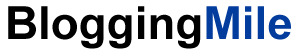INTRODUCTION ON SOCIAL MEDIA MANAGEMENT TOOLS
Social media management is the process of engaging, scheduling, analyzing, and creating content posted on social media platforms like Twitter, Facebook, and Instagram. Social media management tools assist you in managing all social media accounts under one platform. A reliable social media tool gives you the ability to do a few things, and here’s a look at some of the things you may do:
- Track your performance
- Manage your community
- Create an assignment for your team members
- Queue content
- Schedule content for publication
- Curate content from social media platforms and share it
- Post to all popular social media networks
- Create content in advance
Social media plays a significant role in the business landscape, and social media tools make your social media presence noticeable. Billions of people worldwide are active on social media and spend a lot of time on social media every day.
There are approximately 11 new users every second, and it’s safe to say that social media is a global sensation. Social media management tools make running a social media campaign simpler and help reach a wider audience. Additionally, the tools are usually affordable and offer free versions for testing before purchase.
Table of Contents
What are the Best Social Media Management Tools?
Buffer
Buffer is a social management tool that allows clients to create and upload posts on various social media apps conveniently and assess the effectiveness of their online activities to meet marketing objectives. You could also use this social media tool to manage and organize the appearance of your posts on different social media platforms that support this tool.

Best For:
This social media management tool is an excellent social media scheduler as it not only sets the timer for publishing a post but also determines which social networking app it’s going to be posted in. It’s also quite prolific in auto-publishing.
Key Features of Buffer:
- Analytics and insights: Clients may use Buffer to monitor and execute marketing campaigns on Facebook, LinkedIn, Twitter, and Instagram. However, depending on your membership plan, you may also manage your Pinterest activity using this social app.
- Social engagement: It facilitates social interaction with your clients or potential customers through Reply. Reply is a messaging tool that’s embedded within the buffer social management app that allows users to view their Twitter, Facebook and Instagram comments.
- iOS and Android support: There are apps available for iPhones and Android devices.
Pros:
- You may install the app’s extensions in Firefox, Chrome, and Safari browsers to improve how you schedule your content.
Cons:
- The Reply feature may cost you 50 to 225 dollars monthly on top of the basic Buffer fee.
- This social media manager app only permits one user to make changes to the account for every connected profile.
Buffer Pricing:
Individuals using free Buffer alternatives are allowed to manage up to three social media platforms, including Facebook groups and pages. Some customers pay a particular amount of fees for different subscription plans. For instance, the Pro plan is quite popular with many of the app’s users, and it’s available at a monthly rate of USD 15.
Hootsuite
Hootsuite has been in service since 2008 and is currently among the best social media management tools available for social media marketers. Other social media reporting apps that operate like Hootsuite include Sprout Social and Buffer, even though none beats the holistic social media experience provided by Hootsuite.
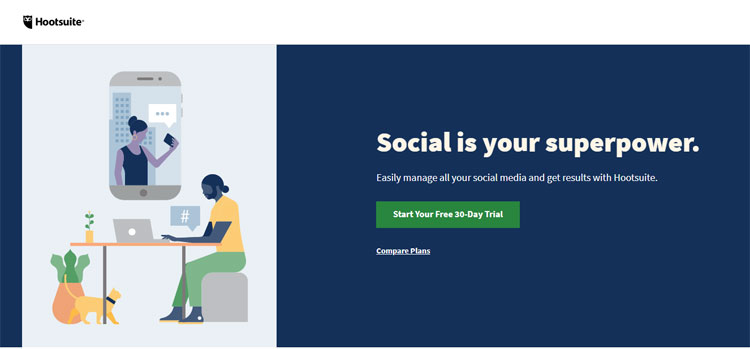
Best For:
Hootsuite is mainly suited for analytics, although it serves a myriad of functions as well.
Key Features of Hootsuite:
- Scheduling: The Hootsuite scheduler operates on a full scale such that you could use the AutoSchedule feature to queue, and then ultimately share your posts at times when your accounts are experiencing the most traffic automatically. Hootsuite users enjoy the benefit of uploading pre-determined updates that you may add to the queue for days, weeks, months, or throughout the marketing campaign’s entire duration.
- Monitoring: After scheduling the posts, you could use the Hootsuite Content Calendar to view outgoing posts and rearrange the order that your schedule follows via a simple drag-and-drop action.
- Analytics: Hootsuite is a useful analytics tool that allows you to measure your social media results through 200 metrics to gauge your performance. After generating the reports, you may export them in the form of PDF, Excel, CSV, or PowerPoint files. Additionally, individual users may use Hootsuite to run different reports to gauge their performance.
- Apps and integrations: It supports more than 35 social networking platforms including Facebook, Twitter, Pinterest, Instagram, and YouTube. Additionally, you may also link it with Dropbox, Google Drive, and OneDrive to complement the resources available on Hootsuite’s Content Library when creating content.
Pros:
- The app uses customizable feeds that allow users to watch out for mentions, search terms, hashtags, new followers, and social media interactions within your market niche.
- You may provide direct access to the account for your team members and install customized permissions according to each team member’s capabilities.
- You may also benefit from Hootsuite’s content library with stock photos and Giphy that could help out your social media marketing experience.
Cons:
- Hootsuite plans with the best features are quite costly.
- The generation of analytics reports is quite expensive.
Hootsuite Pricing:
There are a variety of Hootsuite plans you could use for your business, including free Hootsuite. Also, you could enroll in the professional or team plan at 348 and 1,548 dollars every year, respectively. Additionally, there are business and enterprise plans that cost 7,188 and 16,000 dollars per annum, respectively.
Sprout Social
Sprout Social is much like Hootsuite or Buffer, but ultra-cool compared to most social media tools. It primarily handles the same social media management functions as its competitors, and its few extra tweaks give it an edge over other social media posting tools.
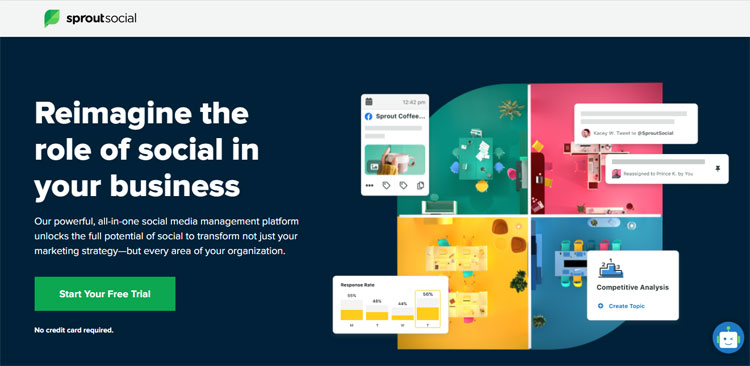
Best For:
Sprout Social is notably efficient in social media scheduling, monitoring, and publishing.
Key Features of Sprout Social:
- Scheduling: The app allows you to schedule your social media posts with an added advantage that you could use to send all your scheduled posts at once. Also, you may find the Sprout Queue feature quite useful since it has auto-scheduling capabilities that you may exploit to the benefit of your social marketing campaigns.
- Team management and collaborations: Sprout Social is quite handy when it comes to team social media engagements. This is made possible via an on-screen indicator that allows team members to create tasks and assign them as well as make consultations on the desired impact of posts meant for later dates. Also, team managers may make approvals on outgoing posts in real time since they can keep track of the team’s activity.
- Analytics: The Sprout Social analytics tool uses vast metric resources that allow you to identify the latest Instagram trends, trending topics on Twitter, and the most popular Facebook content. That aside, Additionally, Sprout Social analytics enables you to keep track of social media management aspects such as keywords, hashtags, and mentions on all your sites.
- Content creation: It has an asset library that you could use to edit, store, or publish videos, photos, and content templates that complement your online campaigns.
Pros:
- It allows you to tag and track report updates on your various social media campaign posts.
- Through the Sprout Social analytics feature, you may convert analytic reports into PDF or CSV files and eventually share them with your clientele or team members.
Cons:
- It doesn’t offer free membership plans.
Sprout Social Pricing:
Although there aren’t any free plans, first-time users may take advantage of the free 30-day trial to understand how it works. Otherwise, Sprout Social plans range from 99 dollars a month per user.
Brandwatch
Brandwatch is a highly crucial social listening tool for thousands of businesses across the globe.

Best For:
Brandwatch is best for social listening and monitoring.
Key Features of Brandwatch:
- Social listening: It taps into a diverse pool of social information, thus allowing social marketers to listen in on online conversations in the form of news stories, blogs, forums, Facebook posts, and Twitter feeds that touch on your company.
- Social sentiment analytics: This social media management app has a robust social sentiment analysis feature that social media campaign managers could exploit to learn valuable market information. Due to this feature, enterprises may understand crucial elements of the market dynamics, comprehend customer segmentations, and perform strategic transformations to create more profits through this market information.
- Social insights: It fetches social media information from a vast network of social media data resources, thus providing prompt and highly actionable insights into the market structure and allowing business people to improve the company’s service delivery techniques.
Pros:
- Its users can create dashboards that allow them to view the impact of their social media marketing activities.
- It has a user-friendly interface.
- You may integrate it with Hootsuite for a more personalized social marketing experience.
- It has impressive processing speeds.
Cons:
- It accepts a limited number of social networks at a go.
- Lacks LinkedIn integration.
Brandwatch Pricing
A first-time user may access a free 30-day without providing any credit card. However, the paid plans start from 59 dollars a month.
Sendible
Sendible is another invaluable social scheduling tool that is iOS, Web, Android, and Chrome supported. It can connect to over 20 social networks, including Facebook, Twitter, and YouTube.

Other network connections include Google Analytics, Google My Business, WordPress, and Blogger.
Best For:
Sendible is a social management app that allows enterprises to create, curate, and share content online for marketing.
Key Features of Sendible:
- Social media scheduling: You may use the app to queue content for various social media tools, including blogs, social networks, and mailing lists. Social media marketers may also take advantage of the Smart Queues feature that adjusts the publishing time, thus optimizing social engagements. Also, users may view the scheduled times when upcoming content may be available across various networks. Additionally, this option has an automatic recycling option that reposts the best-performing evergreen content on your social networks.
- Content creation: The app has a Canva integration system that allows content creators to design or edit their images when creating social media content. Also, you may use your Flickr or Google accounts to find royalty-free images for use in your marketing posts.
- The monitor: Through this app, you may easily create an appropriate keyword that could help you estimate the effect of your social marketing posts on your targeted market niche. Sendible users may also make inclusions or exclude some words from the keyword inventory and choose whether they want to view the positive or negative marketing impact of your posts.
Pros:
- Sendible’s Smart Queue option allows customers to connect RSS feeds to their social media platforms that auto-schedule future content.
Cons:
- It doesn’t have a free subscription plan.
Sendible Pricing:
The Micro plan, which has unlimited scheduling, costs 29 dollars monthly and operates with one user who has access to 12 social media management services.
CrowdFire
CrowdFire is a social media management app that provides users of social networking sites such as Facebook, Twitter, Pinterest, Instagram, and LinkedIn with recommendations on possible changes they could make to their accounts to improve their social media experience.

Best For:
Although this management tool is used by a majority of businesses that use social media platforms for marketing purposes, it serves persons who use it to study social media engagements much better.
Key Features of CrowdFire:
- IOS/Android enabled: You may install CrowdFire on your phone and perform a myriad of social media management functions on the go.
- Content creation and scheduling: CrowdFire allows its users to identify third-party content that could be suitable for your audience.
- Analytics: Using CrowdFire, enterprises that advertise online can scour the social media database of their various social apps.
Pros:
- It allows the consolidation of all your accounts in one place and adequately mages them for you.
- You may monitor your competition using CrowdFire.
- It sends automated direct messages when necessary.
- First-time users may benefit from a free trial just to get a feel of what the tool is all about.
Cons:
- Its best features are limited to more costly subscriptions.
- The user interface may get cluttered due to all the social apps it manages in one place.
CrowdFire Pricing:
CrowdFire pricing is categorized into three tiers based on the number of social networks being supported and the number of posts per month. The first plan is 9.99 dollars per month for two social profiles and 100 posts monthly. Another plan costs 49.99 dollars per month for five profiles remitting 100 posts monthly. You may also select a plan that would cost you 99.99 dollars monthly for 50 social profiles, each posting 800 posts a month.
CoSchedule
CoSchedule is a social media management tool that acts as a social media content calendar. It allows users to consolidate their efforts in social media marketing towards content creation since the app facilitates scheduling the best times for publishing the posts.

Best For:
It serves you best when you use it to organize your social media platform feeds. Also, it provides excellent social media calendar templates that allow you to schedule posts over a more extended period than other management tools such as Hootsuite and Buffer.
Key Features of CoSchedule:
- Drag and drop interface: With CoSchedule, managing your online activity is simple since you only drag the task you would like scheduled to the app’s social media planning calendar template.
- Social media integration: You may link your Facebook, LinkedIn, Twitter, Instagram, or Pinterest accounts to CoSchedule.
- Customizable templates: CoSchedule users have the freedom to choose between models that best suit their organization’s content publishing timeframe.
- Content management: Photos, videos, or blogs, depending on your preferred social marketing network, are managed by the app and publish only the top posts from your social media history.
Pros:
- It has useful collaboration tools such as the Headline analyzer.
Cons:
- CoSchedule lacks social media engagement, influencer, or social listening features.
CoSchedule Pricing:
89 dollars for a three-user account handling ten social profiles and may include an add-on user at 19 dollars monthly. Also, you may access CoSchedule services on a 400-dollar plan that supports five users periodically dealing with 15 social profiles and may include an add-on user at 49 dollars per month. Finally, there’s a plan that costs 1400 dollars, billed annually, for ten users handling 25 social profiles with the option of including an add-on user of 79 dollars per month.
SocialPilot
Social Pilot is an essential social management tool that allows digital media marketers to share marketing information with a vast audience at only the click of a button.

Best For:
Most Social Pilot reviews have confirmed that the app performs optimally for RSS feed integrations, scheduling, and auto-publishing. It also facilitates bulk programming that users may use to send up to 500 posts in a day.
Key Features of SocialPilot:
- Bulk scheduling and publishing: Enterprise marketers who use this app may benefit from its ability to create a large number of posts that users may upload in the form of CSV files.
- Browser extension: You may enjoy the services of the app by simply adding it as an extension to your Chrome, Firefox, or Safari browser.
- Facebook branding: Social Pilot facilitates customized Facebook branding such that when you send a post using the app, it doesn’t look automated, thus giving your site an authentic outlook.
- Enhanced collaboration: You may easily invite your team members so that they can contribute towards content creation. You don’t have to restrict the number of participants.
Pros:
- It has a highly useful client management tool that allows customers to access their accounts directly.
- The app has a free trial where you may experience its basic management features and a subsequent open subscription plan.
Cons:
- It lacks a social interaction interface that keeps you from communicating even with your followers.
SocialPilot Pricing:
The app has a free trial and a SocialPilot Lite Plan that’s free of charge. You may opt for an Individual plan at 10 dollars a month or a Professional plan that may cost you 24 dollars a month. Additionally, you may subscribe for either a Small team plan worth 40 dollars a month or an Agency plan at 80 dollars a month.
Tailwind
Tailwind is a social media management interface approved by Pinterest that allows you to schedule an appropriate time to post your pins without you being active on the platform to complete the task. You may use the app to monitor your Instagram account to improve your social media marketing experience. Also, you may add extensions of the app to your web, Firefox, Chrome, and Safari browsers.
Best For:
The Tailwind app offers exceptional scheduling and social media management options for persons with Pinterest accounts.
Key Features of Tailwind:
- Scheduling: The app uses a board list as well as an interval scheduling principle that allows you to organize your content. The board list ensures that the scheduling process is thorough and efficient.
- Content discovery: Through this feature, you may find content from your favorite sites or discover and recommend other pins based on a board list or using specific keywords.
- Smart Scheduler: This feature allows you to pick specific times throughout the day when your pins will be published and maintain this trend throughout the week or until you have altered those times.
Pros:
- The app uses a user-friendly interface that is convenient for amateur social media marketers.
- Tutorial videos are also available on the app if you need any assistance.
Cons:
- Building a tribe could take a long time.
- Some Tailwind reviews claim that its response time may be a bit slow at times.
Tailwind Pricing
Tailwind pieces are quite affordable, given that you may access full-scale scheduling, smart scheduling, your month’s long history, and analytics through the Plus plan at only 15 dollars each month. However, this plan serves only one user.
Agorapulse
This app is an all-in-one social media management tool built to serve groups. Over 17,000 social media managers use this tool to control their social media applications. It enables users to schedule their content, receive reports, and engage with followers.

Key Features of Agorapulse:
- Flexible content scheduling options: With Agorapulse, you can easily schedule, queue, or reschedule your posts. The tool is built with many options that can help you fill your calendar.
- Unlimited one-click reports: You can determine your content plan and ROI using its online or downloadable PPT and CVS reports.
- Built-in CRM Tracker: This feature keeps track of your followers by grouping them into categories and adding a note to each user to view their conversation history.
Pros:
- Agorapulse enables you to manage various social media accounts properly.
- It stores confidential messages and allows you to comment, tag, or save them accordingly.
Cons:
- It doesn’t provide a full view of your daily schedule on all your social media pages unless you are using a higher tier.
Agorapulse Pricing:
Agora pricing rates range from $49, $99, $199, and $299, and individuals are at liberty to try the application for 14 days without incurring any charges.
eClincher
eClincher is a social media management tool that features advanced publishing, collaboration, social inbox, and analytics tools. It’s best used in class and enables subscribers to schedule their content, provide feedback to social messages, analyze the performance of their social media platform, and publish their posts.
Key Features of eClincher:
- Automation: With eClincher, you can automatically post your content with its RSS feeds and smart queues.
- Contains a media library: The tool comes with a media library enabling you to store your images conveniently.
- Performance monitoring: eClincher allows users to analyze the performance of their social media platform
Pros:
- Its subscribers can access its online customer care support services. Clients can receive instant help because the customer support line operates for 24 hours.
- The production team is always open to clients’ feedback.
- Saves users time since they can use it to automate most of the activities.
Cons:
- eClincher doesn’t provide a free version
- It takes you time to learn how to use the application due to its sophisticated navigation tools and interface.
eClincher Pricing:
Its monthly and enterprise charges range from $49, $99, and $199. New customers get to enjoy a free 14-day trial period before paying for their subscription.
MavSocial
It’s a streamlined social media management tool that mainly focuses on visual content. This social app is a perfect management tool, especially for higher-priced plans. Subscribers can use this management tool to control Facebook ads.
Key Features of MavSocial:
- Scheduler: Just like other tools, Mavsocial enables individuals to schedule their contents
- Performance monitor: You can also rate the performance of your social media platform using MavSocial.
- Digital library: It enables an individual to manage, edit, and use multimedia for their social media posts.
- Post recycler: Mavsocial can help you repeat your post for a specified time upon request.
Pros:
- The social media tool is built with various features that enable an individual to execute several tasks at a go.
- You can see the times and days that you have covered through its social media content calendar.
- The app offers an insightful analysis that can significantly contribute to the growth of a social media page.
Cons:
- It doesn’t have a useful link to shortening capability.
- Some of the reporting features are a bit buggy.
MavSocial Pricing:
Its monthly package includes free, $19, $78, $199, and $499, and also provides a seven-day free trial period to customers.
Edgar
This self-management social media scheduling tool uses an entirely different social media sharing approach. It involves the creation of library content that contains various categories followed by a time slot. Edgar automatically fills the time slot with information from your library.
Key Features of Edgar:
- Automation: Clients enjoy using Edgar because it automatically generates and schedules posts.
- Split test: It automatically tests your updates to enable you to keep track of your posts and identify the ones that received the most likes.
Pros:
- It helps you save hours that you could have spent figuring out the appropriate content to display on your social media page.
- It speeds up the content generation process since it uses machines to proofread your posts.
- It helps you to display your core content as it automatically recycles your library and reposts it for a specified time.
Cons:
- Large companies or agencies cannot use it since its founders get to select whom they want to work with.
Edgar Pricing:
Subscribers pay a $49 monthly subscription fee, and new clients receive a 30-day money-back guarantee.
Post Planner
Post planner is a smart social media post and scheduler management tool. Social media marketers use it to get high-quality content, and post their social media information consistently, and the best app enables them to come up with the best publishing calendar. It also rates and curates content suggestions and allows the user to build content-type-based plans. Post planner also has unique features, including Find tools. Moreover, a client can quickly develop a sharing plan and also schedule social media posts outside their project.
Key Features of Post Planner:
- Scheduler: It helps you to schedule your social media content.
- Find tools: This is an excellent locator of hidden information.
- Search engine: It comes with an inbuilt search engine, which enables you to filter your keyword.
Pros:
- It offers excellent customer support services
- You can easily understand and use its interface.
- It’s a useful tool, especially when posting on Facebook or Twitter.
Cons:
- The app doesn’t provide a free version.
Post Planner Pricing:
Users may incur a monthly subscription fee or enterprise fee, which ranges from $3, $11, $24, $59, $129, to $299.
Later
This popular app is a perfect Instagram social media management tool that comes in various monthly or enterprise packages that vary in price. Later is uniquely designed with a visual content calendar enabling individuals to drag and drop images while scheduling them.
Key Features of Later:
- Visual content calendar: This tool enables you to drag and drop images on the calendar during scheduling, which saves you hours that you could have spent doing the task manually.
- Free link tools: Its link tools help you to connect your social media page to other blog posts, feeds, or web pages.
Pros:
- Although its main focus is on Instagram, individuals can also connect it to other platforms, including Pinterest, Twitter profiles, and Facebook.
- Later saves you from the stress of managing various social media accounts since it can help you come up with a unified interface and login details.
- Later is easy to use and works perfectly, meeting clients’ expectations.
Cons:
- Its free version limits the number of posts that you can schedule in a month
- You cannot view the post that had the most clicks
Later Pricing:
A client could incur $9, $19, $29, or even $49
Social Report
Social Report is a central mode of managing your social media platforms. It’s widely used by agencies, enterprises, and various marketing groups for the management and growth of their social media platforms. The app’s subscribers can conduct advanced content scheduling, sophisticated analysis, receive reports, smart automation, and social media monitoring.
Key Features of Social Report:
- Scheduler tools: This feature enables you to conduct advanced content scheduling giving you ample time to visualize your content and make changes accordingly.
- Analyzers: You can use its analysis tools to find out the specific data that attracts more traffic.
- Monitoring tools: Social report comes with monitoring tools that enable you to determine the performance of your social media platform.
Pros:
- The tool developers offer customer support services in case of any technical issues.
- Its automation features save clients from the hustle of redoing tasks, for instance, reposting.
- With social reports, you can manage various social media accounts easily.
Cons:
- The user interface is a bit technical hence takes people a while to learn how to use it.
Social Report Pricing:
Social Report don’t provide a free version, and clients are required to pay $49 to get started. New users are provided with 30 free trial days.
Snaplytics
Snaplytics is a Snapchat management tool that assists individuals to control their accounts by regularly taking screenshots of their accounts and providing them with insight that positively contributes to the growth of their social media pages.
Key Features of Snaplytics:
- Schedulers: This tool enables individuals to schedule their posts ahead of time.
- Organizers: Enables users to arrange their content to keep track of what’s moving in and getting out.
- Automation tool: Snaplytics comes with an automation feature that enables it to take screenshots.
- Dashboard: Its dashboard offers insight since it displays your social media platform performance.
Pros:
- Snaplytics helps clients with sophisticated marketing campaigns to schedule their stories before the publication date.
- Clients can use tags to organize their stories, which helps them keep track of their campaign growth rate
- Its dashboard displays marketing performance enabling you to incorporate relevant changes that can help boost its performance.
- The management tool provides exclusive access to Snapchat.
Cons:
- Most Snapchat users are below the age of 35.
- It does not provide free analytics.
- This tool experiences stiff competition from Instagram.
Snaplytics Pricing:
New users are offered 14 trial days, which are free of charge. Agencies and enterprises are charged between $100 to $300.
Friends +Me
Friends +Me is a social media management tool that allows you to post to a large number of social networks.
Best For:
It’s beneficial for either small or large businesses and offers free plans based on the size of your firm.
Key Features of Friends+Me:
- Mobile Applications: You can work from anywhere from your Android Apps and iOS
- Draft Support: You can perfect your posts and publish them when ready
- Shorten links: This will help you track the progress of your posts
- Team support: You can invite your friends to assist you in editing your content
- Bulk Schedule: This lets the user schedule multiple posts with just a single click
Pros:
- Allows you to post to a large number of social networks
- It gives you control over the social media networks you want to repost to or when you want the post scheduled
- You have the option of using a browser extension and scheduling posts to various systems.
Cons:
- You may have to upgrade your plan for it to support Instagram and Pinterest.
Friends + Me Pricing:
Friends + Me has a free trial, and plans start from $7.50 per month billed annually to $215.84 per month billed annually.
StatusBrew
StatusBrew is a social media management platform that enables users to engage with their audience.
Best For:
Brands and agencies of all sizes.
Key Features of StatusBrew:
- Automatic notifications: It helps you to get notifications from your social media accounts automatically
- Analytics tracking: You can easily track your brand health and engagement
- Video publishing: Users may promptly publish videos on social media platforms
- Content sharing: You can share content on all your platforms simultaneously
- Instagram Marketing: Marketing your products on Instagram is made easier
- Multi-account management: You can manage multiple social media platforms at once
Pros:
- It bridges the gap between organizations and customers making it convenient for every company to be better at their social media management
- You can stay in full control of your social media platforms, including Facebook, Twitter, LinkedIn, and Instagram
- It has various integrations available: Shopify, Slack, Mailchimp, and Zendesk.
Cons:
- Small glitches in the software
- Issues with the mobile app
- Not many people know about the tool
StatusBrew Pricing:
Has a 7-day free trial, and plans start from $12.00 billed annually to $499.00 billed annually.
Facebook Pages Manager
Facebook Pages Manager is a free app for iOS and Android that helps you manage your Facebook pages from your mobile device. It allows you to link your Facebook and Instagram accounts, read and reply messages, and get notifications.
Best For:
It best serves small businesses, large enterprises, freelancers, and medium enterprises.
Key Features of Facebook Pages Manager:
- Works on Android and iOS devices: Allows you to use it on either an Android or iOS mobile device
- Add videos and photos to your post: You can quickly post videos and pictures on Facebook
- Translate posts to different languages: You can upload a post in the style of your choice
- Schedule your posts: You can save time by scheduling when to post
Pros:
- Offers businesses a free platform to interact with their audience
- Allows users to quickly post updates, images, videos, and other information and share them with their friends
- You can track Page activity and share content, images, video, and audio materials
Cons:
- The slowness of the system when scrolling down in the followers’ overview
Facebook Pages Manager Pricing:
Facebook Pages Manager is a free downloadable app available at Google Play and Apple App Store, and no enterprise pricing plans are available at the moment.
Zoho Social
Zoho Social offers a complete social media management platform, a more straightforward way to manage your social media brand. It allows you to monitor your target keywords across conversations and collaborate with your team from a dashboard.
Best For:
Zoho Socials is best for small and medium businesses.
Key Features of Zoho Social:
- Shortened links: You can reduce the length of all your links while posting on your platforms
- Keyword tracking: It enables easy monitoring of your keyword using the software
- Multi-channel marketing: You can market your brand on different platforms simultaneously
- Collaboration and sharing: Users can share similar content on various social media platforms
- Bulk scheduling: You can schedule when to post multiple contents to save time
Pros:
- Easy to use and highly integrated
- Smart monitoring and collaboration
- Automate targeted engagements
- Insightful reports
Cons:
- Slightly slow when posting various content and scheduling
- Inability to connect a couple of channels to the platform
Zoho Social Pricing:
It has a free trial, and plans start from $10 per month billed annually to 300 dollars per month billed annually.
Iconosquare
Iconosquare is an analytics, management, and scheduling platform for brands looking to up their presence on social media. It uses a responsive and modern dashboard that is designed with the Instagram generation in mind.
Best For:
Small and medium businesses and enterprises.
Key Features of Iconosquare:
- Data filters: It allows you to filter your content before posting
- Track influential posts: You can easily track your posts
- Monitor your competitors’ performance: Users can tell what competitors are up to
- Comments and likes count: You can figure out the number of people who have liked and commented on your posts
Pros:
- It has bold typography, eye-catching colors, and white backgrounds
- You may transfer images from OneDrive and Dropbox to your device to create content that is ready to schedule
- Users can also use Iconosquare to track up to 30 comments and either delete inappropriate comments, mark them as read, or individually reply to each one of them
- You can reach more people around the world with more than 20 different languages available
Cons:
- Only available to Instagram users
Iconosquare Pricing:
Iconosquare has a free trial with plans starting from $29 per month billed annually and ranging to $59 per month billed annually.
SocialOomph
SocialOomph is a social media management tool that offers a wide range of features for multiple platforms. It has various properties available, including analytics and scheduling, as well as reading and replying to direct messages.
Best For:
Small and medium businesses and enterprises.
Key Features of SocialOomph:
- Auto-DM & follow-back: Automatically message through the app and follow back
- URL shortener: Shorten links while posting content
- Creation of blogs and publication: Directly upload blogs via the tool
- Scheduling of tweets: Easily schedule when to tweet to save time
- Scheduling update and status: Plan when to update your posts and statuses
Pros:
- Twitter users get features that provide analyses and recommendations when it comes to their follower lists
- Converts a user’s emails into updates on their social media pages and removes messages from their inbox after a set amount of time has passed
- Sets up automatic updates on social media as well as RSS feeds
Cons:
- It’s only accessible to Twitter users
SocialOomph Pricing:
SocialOomp has a free trial period, and pricing starts from $15 per month to $55 per month.
Everypost
Everypost allows social media professionals to schedule social media posts in advance.
Best For:
Small, medium, and large businesses.
Key Features of Everypost:
- Content customization: You can easily customize your content to suit your needs
- YouTube and Flickr posting: Enables users to post content on YouTube and Flickr directly
Pros:
- The software’s analytics features allow you to monitor your social media campaigns.
Cons:
- Inability to post to Instagram
- Only integrates with Facebook & Twitter
Everypost Pricing:
It has a 14-day free trial period, and payment plans start from $9.99 per month to 99.99 per month.
TweetDeck
TweetDeck is not only free for Twitter users, but it also allows you to view multiple timelines in one sitting, schedule tweets to post in the future and customize your calendar.
Best For:
Small and medium businesses, large enterprises, and freelancers.
Key Features of TweetDeck:
- LinkedIn Column: You can access LinkedIn via the tool
- Support for Twitter Lists: It provides support for all your Twitter listings
Pros:
- Offers users the ability to mark tweets as read
- You have options on how to deploy TweetDeck
Cons:
- You can’t write longer tweets
- Users can’t schedule tweets
TweetDeck Pricing:
Tweet Deck is a free application.
Loomly
Loomly is a calendar-based management tool that gives social media managers ideas that are relatable to their needs, and allows scheduling time, and dates to post.
Best For:
Small, medium-sized, and large organizations to manage social media apps.
Key Features of Loomly:
- Content ideas: Loomly gives you insights that are relevant and trending on the internet, RSS feeds, and events and holidays
Pros:
- Offers 15-day trial
- Automatic posting
Cons:
- The system does not support YouTube and TikTok apps
Loomly Pricing:
A 15-day trial plan for new customers. Its base plan goes for $25 per month, and the standard plan is for $57 per month.
PromoRepublic
This management tool enables the user to create social media content in one place and share information on multiple social media platforms.
Best For:
Marketing agencies, direct sales businesses, and small and large businesses.
Key Features of PromoRepublic:
- Multi-account management: This software can manage several social media apps such as Instagram, Twitter, and Instagram
Pros:
- Supports multiple social media apps
- Detailed analysis of all posts
Cons:
- Lacks a consolidated calendar for all social media apps
PromoRepublic Pricing:
The PromoRepublic offers a 12-day trial plan and a standard plan for $49 per month. Its Professional program goes for $99 per month.
Sked Social
Sked Social is a management tool that business owners use to manage Instagram stories, and it allows users to prepare photos and captions for later use.
Best For:
Small and medium enterprises.
Key Features of Sked Social:
- Brand tracking: This involves keeping track of the audience’s reaction through comments.
- Hashtag manager: This gives users ideas on the best and most appropriate hashtags to use to achieve the expected results.
Pros:
- You can schedule uploads for Instagram stories
- Ability to bulk upload
Cons:
- Sked does not offer API
Sked Social Pricing:
Sked Social offers several payment plans, and the least starts at $25 per month.
dlvr.it
dlvr.it enables you to manage all social media apps directly and share information across all accounts through a centralized dashboard.
Best For:
Marketers, publishers, and small and medium businesses.
Key Features of dlvr.it:
- Social media traffic Detection: The software can track social media traffic to your site by integrating with Google Analytics
Pros:
- Its fully customized
- Has a free version
Cons:
- The configuration process is problematic at times and not transparent
dlvr.it Pricing:
dlvr.it offers a seven-day free trial for premium clients, and it starts at $8.29 per month. The basic plan is free for individuals and beginners.
Quuu
Quuu helps you to select the right content for your business.
Best For:
Individuals and small businesses.
Key Features of Quuu:
- Automated content curation: It discovers and gathers relevant information around the internet to help you come up with the most appropriate ideas
Pros:
- Automatic posting of content
- Relevant content available
Cons:
- It only accepts English content hence limited to clients who use other languages
Quuu Pricing:
Quuu provides a free, pro, and business plan, and the least starts at $8.33 per month.
Tweepi
Tweepi management tool is used by entrepreneurs to analyze and control social interactions and activities on Twitter.
Best For:
Small and medium business owners.
Key Features of Tweepi:
- Spam detection: It can select followers that are less useful to your platform and allows you to unfollow them
Pros:
- Ability to remove deadbeat and spam followers
Cons:
- The software is only applicable to Twitter users only
Tweepi Pricing:
You can opt for a free plan which has limited features or the silver or platinum paid plans with multiple properties, and the least starts at $10.75 per month.
Sprinklr
Sprinklr is an all-in-one social media management tool that can manage all your social media platforms through advertisement, research, and customer engagements. It may help you to listen to customer’s thoughts across the internet, and it also learns their needs and concerns by converting their comments into useful insights and strategies.
Best For:
Businesses
Key Features of Sprinklr:
- The Sprinklr Front Office: This gives a unified client ID to promote positive customer experience and modern engagement
- Content scheduling: Sprinklr allows users to make plans ahead, and the system automatically posts the information on the due dates
- Social engagement: The software enables smooth engagement with your audience and gives comprehensive feedback on the social media response
Pros:
- Simultaneous publishing of content
- Easy to use
- Quality Analytics and reporting techniques
- Combines all social media apps
- Easy scheduling of social media posts
Cons:
- It’s a bit expensive for small business owners
- Has a complex learning curve
Sprinklr Pricing:
Prices are available by quote only.
Oktopost
Oktopost is a simple management tool that helps users manage efficiently, plan, and schedule marketing content across multiple social media accounts, thereby increasing your internet visibility. The system offers services such as organizing, publishing, and uploading various posts in specific social media apps.
Best For:
Businesses and marketing agencies.
Key Features of Oktopost:
- Editorial calendar: The software has a drop-and-drag calendar that enables users to move and edit posts across multiple social media accounts easily
- Content curation: You can quickly and instantly access the latest insight and what the audience is saying across all social media channels through Oktopost
- Post Scheduling: The system allows users to schedule content and later post it at a favorable time
- Social campaigns: Oktopost organizes and publishes content on ideal marketing activities hence giving you maximum benefits and visibility
Pros:
- Has various unique features
- Easy to start and use
- Increases engagement with your audience
- Effective management of social media accounts
- Automatic publishing of content
- Good customer care services
Cons:
- Pricing details are not available to the public
Octopost Pricing:
Not available to the general public.
Falcon.io
If you need a management tool for your organization’s social media platform, then Falcon.io is a useful option. As a manager or owner of any organization, you’ll need to frequently assess the progress of your organization in terms of marketing, and this software offers all you need for quality marketing.
Best For:
It’s highly user-friendly for social media marketing and customer experience for medium-sized businesses and large enterprises.
Key Features of Falcon.io:
- Social Media Management: It offers assistance in finding your target social audience, potential businesses to exploit, and brand problems to get rid of
- Content marketing: This feature enables you to synchronize your online, social, and offline content marketing activities, these entire in one calendar. It also helps you create relevant marketing content and optimizes workflows
Pros:
- The interface is compelling and makes the user experience satisfactory
- The publishing feature arranges content well
Cons:
- It does not currently post to Instagram stories
- io may not publish your posts if they don’t meet specific niche creative requirements of different social media platforms
Falcom.io Pricing:
Falcon.io offers suite and essentials packages that go for a starting monthly fee of $129 depending on the package and features you select.
Salesforce Social Studio
Salesforce Social Studio has efficient social media marketing tools that your brand needs. Additionally, it unites the marketing and sales activities of your company over various social channels.
Best For:
Any enterprise or small or medium-sized company may use Salesforce Social Studio.
Key Features of Salesforce Social Studio:
- Marketing: It has a data management platform that captures, puts together, and activates your marketing content to increase levels of customer experience. It also enables B2B marketing automation.
- Commerce Cloud: This feature provides illimitable product choices and gets rid of walked sales by expanding digital commerce into the e-store. It also delivers consistent shopping experiences across all social channels with unified order management.
- Quip for Salesforce: It helps you boost sales productivity and sort out complex service cases.
Pros:
- It offers free trials
- It’s a one-stop-shop for multiple facets found in individual tools
- It’s easy to schedule posts on social platforms
Cons:
- Doesn’t allow you to tag other users/accounts in scheduled posts
Salesforce Social Studio Pricing:
Salesforce Social Studio offers variable monthly charges per user depending on the package you select, that is, €25, €75, €150, and €300 for Essential, Professional, Enterprise, and Unlimited packages respectively.
Hubspot Social Media
Hubspot Social Media is a full-package marketing, sales, and customer service software for your business. The HubSpot growth platform lets your entire staff work in unison from marketing and sales to customer service. Although each product is powerful alone, to beat your competitors, you need all three.
Best For:
It is one of the best for businesses with about 10 to 50 employees.
Key Features of Hubspot Social Media:
- Marketing software: Helps you create marketing content on your own, convert prospects into your clients, keep your team efficient, and organized.
- Sales software: It helps you to track the leads, sales deals won, lost, and those in progress, and to see which salespersons are your best performers.
- Service Hub: Helps you to connect with customers, exceed their expectations, and turn them into promoters to grow your business
Pros:
- HubSpot allows you to customize everything per your brand and your specific sales process.
- It offers its services in several languages, including Portuguese, English, French, and Spanish.
Cons:
- Hubspot may seem under-advanced by firms with a lot of sales personnel
Hubspot Social Media Pricing:
Its starting prices per month for starter, professional, and enterprise are $50, $800, and $3200, respectively.
SocialHub
Business organizations or government agencies that want a complete social media management solution to help their teams engage, listen, learn, and respond faster to social conversations should consider using Social Hub.
Best For:
SocialHub is used by individuals, SMBs, and enterprises to control social media platforms in one spot.
Key Features of SocialHub:
- SocialHub Smart Inbox: In one inbox, you can see all messages from various social platforms, respond to customers’ concerns faster without wasting time, and share the workload amongst team members
- SocialHub Monitoring: It traces essential conversations and helps to convert prospects into customers for your brand through brand monitoring, proactive engagement, and tracking campaign performance
- SocialHub Content Planner: It plans, schedules, publishes, and posts your content on multiple social networks
Pros:
- Allows you to manage and control all social networks from a tray-style panel
- Simple and easy to schedule posts on desired dates and times
- It provides free trials
Cons:
- It can be a bit pricey
- Sometimes, it may take a long time to load up
SocialHub Pricing:
Pricing is based on the number of social networks and the number of users. The starting price is $99.00 per month per user.
Khoros
Khoros helps brands build customer numbers, so if your firm is finding difficulties in gaining clients, this software could be of great help. The software enables you to lure clients into buying your products across social marketing platforms.
Best For:
It serves medium-sized businesses and enterprises by offering help in maximizing customer creation via managing social media platforms.
Key Features of Khoros:
- Khoros care: Helps your customers experience one-on-one services, handles, and resolves customers’ conversations across different digital platforms. It also maintains a positive social customer care experience during an emergency
- Khoros marketing: It simplifies and builds social marketing activities to create new business opportunities while protecting your brand
- Khoros communities: It establishes a high-spirited, branded community where social users find answers to problems quickly and share new prepositions which help you to invigorate your business
Pros:
- It offers its services in three languages; English, Spanish, and French
- Intuitive insights that involve various stakeholders of the company
- Enable your company to receive over 100 messages per minute
Cons:
- It may be expensive for some clients
Khoros Pricing:
Pricing is not listed. You may contact the firm for pricing information on the various Khoros products and packages.
Likeable Hub
If you need to outsource social media management services for your firm, then using Likeable Hub is a good option. The software may serve any company, either small, medium-sized, or large.
Best For:
A company with numerous employees needs a third-party organization to manage its social media platforms
Key Features of Likeable Hub:
- Turbopost: It enables you to reach more clients and prospects
- Success analytics: It helps you to monitor and make an analysis of your business’s growth rate
- Social listening: Aids you manage your reputation and track meaningful conversations
- Mobile app: Controls your social presence and maintains your online reputation
Pros:
- It’s easy to make an update of your Likeable Hub in a short time
- You may listen to multiple conversations of your customers using keyword tracking
- The software posts quality daily emails and its Hub site has a perfect referral program
- It posts content regularly to keep the client’s page constantly updated
Cons:
- It might be expensive for small businesses
Likeable Hub Pricing:
Its paid plan starts at $299 per month for the Expert plan and $599 for the Pro plan. You may call for pricing information on the Concierge plan.
SocialFlow
SocialFlow is a social media management software that offers the social distribution of products and monetization for publishers and media companies.
Best For:
SocialFlow serves businesses involved in publishing material, including media companies.
Key Features of SocialFlow:
- Smart algorithms: Ensure your company publishes the right content at the appropriate time
- Visual alerts: Propose which high-performing social posts are ready for recycling across multiple social platforms
- Centralized role structure: Improves security by enabling swift and easy onboarding and offboarding of personnel from various accounts
- AttentionStream: Allows publishers to vend sponsored distribution of their top-trending content straightaway and enables content discovery for sponsored editorial campaigns
Pros:
- You may receive training services in person, online, or on webinars
- Easy to use in terms of posting and editing
- Its dashboard gives an intuition about which post performs best
- Have multiple social media editors working every day
- Has useful analytics for social accounts
Cons:
- Can’t open windows for more than one platform at a time
- It’s hard to tag accounts, and there’s no support for many Instagram features
- They don’t offer pricing plans
- There’s no free demo for any product at SocialFlow
SocialFlow Pricing:
There are no pricing schemes for clients.
NUVI
NUVI offers solutions for social media management for brands and companies. It provides real-time solutions for enterprise brands to lead rather than react on social platforms.
Best For:
It’s suitable for firms that are seeking services involving digital marketing of products on social platforms across all content touchpoints.
Key Features of NUVI:
- NUVI listen: It monitors what people are saying about your brand, identifies opportunities to build your business, and facilitates brand crisis communication
- NUVI publish: publishes your content to specific platforms, and brings together your team for clear messaging, and consistent brand experience.
- NUVI engage: enables you to access the conversations between users and your brand across all social platforms and quickly respond to client queries.
- NUVI analysis: Helps you track your competitors’ posts to see their performance levels and measure and report the brand performance of your firm
Pros:
- Provides unique solutions tailored to serve each brand effectively
- Offers its services to small, medium, and large enterprises
- You can request a demo online
Cons:
- Doesn’t offer a free trial
- Only provides its services in English
- Pricing is not openly stated
NUVI Pricing:
Pricing is available by quote only. Please contact the firm to get a pricing plan that suits your needs.
How to use Social Media Management Tools for Automation?
Social media automation helps you save time and other resources spent while updating your brand pages manually. You could incorporate several social media automation tools to give your business a competitive edge in the market by maximizing your reach and increasing your brand awareness.
A. Keep a steady queue of posts
Social media automation enables you to upload your content calendar and schedule appropriate publish dates in advance. These regular updates keep your followers engaged and raise your brand awareness through consistency.
B. Set up automatic responses to customers
Social media marketing automation could improve your customer care services through the effective use of chatbots that send reactions to customers’ comments or questions.
C. Analyze social data
Some social media automation software collects crucial data regarding engagement levels, customer satisfaction, or brand awareness and produces customized reports.
D. Publish posts during peak audience times
As a result of the analysis of critical metrics and patterns, social automation helps you to update posts regarding your brand at a time when they are most likely to engage a large number of customers and keep them engaged concomitantly.
Benefits of Social Media Management Apps
Social media apps have gained significant popularity over the years. However, high demand and competition have led to the development of innovative social media management tools, which enable users to manage their online social websites easily. Below are some of the benefits of using social media management tools:
A. Schedule content before posting dates
Marketers, business organizations, and other enterprises require a documented marketing strategy and a detailed social media calendar to succeed in their digital marketing plans. Early planning gives them ample time when it comes to posting their content and contributes to the growth of their business.
B. Simplify content curation
Content creation can be a difficult task making most people turn to curation to keep up with the high posting demand. Some social media management tools have inbuilt content curation tools, thus simplifying the entire process of gathering information.
C. Manage various social media accounts
Before the development of social media management tools, clients found it very difficult to manage multiple social media accounts since they had to provide several login and user interface details. But with the advanced social media management optimization tools, you can quickly narrow down to common login and user interface details.
Working of Social Media Tools
The best social media management tools help create better coordination across different teams in an organization regarding social media use.
A. Establish a social media content calendar
Social media account management tools help to keep your social media platforms active at times when your team is not at work, or when you’re on vacation.
B. Keep you in the loop
Some features, such as the Geo-search tool, are usually incorporated into some management tools to make you privy to conversations happening in areas closely related to your business.
C. Content Library
Social media account management tools could help you deliver comprehensive content and resources to consumers through sharing in a content library. It aids you in propagating brand awareness through the ability to effectively reach out to existing and prospective clients on a large scale.
D. Identify your audience
Various social media management tools may provide detailed data about clients who react most to posts regarding your brand and identify them as an influential audience. This, in turn, guides you to market your brand in an appropriate tone and language in general.
E. Best Practices
Some, if not all, businesses today use social media apps as a marketing tool. However, managing these accounts can be hectic, and not everyone can maximize the potential outcomes from their social media platforms. Don’t worry as this blog post gives you guidelines on the best practices to implement for a successful marketing encounter.
1. Research your target audience
The success of any business is determined by how much it knows and understands its target audience. Some important details that you should understand are:
- Age
- Income
- Ambitions
- Relationship status
- Problems and solutions prospects crave
An excellent management tool will help you capture these details.
2. Identify the ideal social media platforms
Another crucial thing is being able to choose which platforms your potential clients are most active, and the one that brings the most business. This will allow you to focus on a few social media tools and incorporate a management tool that correctly commands those apps.
3. Have a marketing strategy
A strategy guides you on specific options to focus on to achieve positive results. You can involve a professional to help you analyze your goals and create a plan to achieve them.
Tips to use while choosing Social Media Management Apps
Companies or service providers offer a range of different products serving the same purpose. A client may buy commodities or services based on the brand, quality, and price, among other factors. Below are some tips people may use to select appropriate social media management tools to satisfy their needs.
Favorable Price and Payment options
It’s best if you ask about the price of any commodity you want to purchase to prevent spending on what you can’t afford.
A tool that connects to all your social networks
You should ensure the tool you select can connect to all social networks that are essential to your brand, and more importantly, get access to all social media content that your firm is involved in.
Easy management of everyday activities
For your team to work effectively, you have to ensure you select a tool that works well with the procedures and plans you make daily.
A measure of Return on Investment(ROI)
You have to know how much benefit the tool you select brings into your firm, and if it’s beneficial, the benefits should outweigh the cost of purchase.
Social Media Management Tools FAQs:
What is a social media management tool?
It’s a software that’s designed to enable users to publish, monitor, and manage social media network(s) from one interface.
What are some of the best social media management tools?
How is social engagement important?
It helps users build brand loyalty which may lead to customers championing the product or service.
What are some factors I should consider before buying a social media management app?
Compatibility
Cost
Easy to use interface
Is social monitoring the same as social listening?
Social media monitoring refers to accessing online media platforms and carefully listening to what people say online about a person, brand, and products. On the other hand, social listening deals with surveying discussions on media platforms and turning them into opportunities that will engage and attract customers and build awareness for your brand as well as improve its reputation.
What is the purpose of a social listening tool?
Protecting your online reputation
Ameliorate customer satisfaction
Turning prospects into customers
Recommendation Based on Needs
Why spend countless hours doing a task that can be executed efficiently using social media management tools? Social media users should consider investing in social media management tools, including publishing tools, analyzers, and content schedulers, among other advanced tools. This move will simplify their work when it comes to managing multiple accounts, prior planning, receiving reports, and engaging with clients. It also saves time and grows their business and social media apps.
Expert Tips
Pro Tip #1: Invest in Scheduling Tools
Among the critical things to have in mind when it comes to social media management tools is the ability to auto-schedule posts and save time. For instance, you may analyze your Twitter sphere timing using Hubspot’s tool called TweetWhen, which selects the most retweetable time of day. Additionally, Tweroid will help you choose the best time to tweet. Ensure you invest in a tool that allows you to auto-schedule your posts and offers free services before purchasing it.
Pro Tip #2: Quality over Quantity
It’s always good to keep your audience engaged through a constant flow of posts and announcements. However, you should ensure the information you provide is authentic and long-lasting. You would instead post less content with a meaningful impact than many posts with wrong information. Also, posting too much content can be nagging and annoying for your audience. Create a good brand impression by posting relevant and moderate social media posts.
Pro Tip #3: Focus on Quality
Through social media marketing, you can market your products and services, and how you go about it determines your overall effectiveness. From a professional point of view, you should focus on the quality of information that you feed to your online customers. Clients need clear and precise information to decide whether to go for your product or not. The highly competitive nature of social media marketing is a major driving force for increasing demand for legitimate and high-quality information about a product or service.
Conclusion
Social media marketing is a powerful tool for modern businesses and organizations looking for a way to reap maximum benefits by reaching a wider audience. Social media management tools enable both small businesses and larger organizations to conduct effective brand campaigns, which will lead to growth and a more extensive market base.
It would be best if you strived to ensure that your business commands a significant influence in the world of digital marketing through the effective use of social media and client management tools that can lead to lower marketing costs in the long run.