This article will help you choose the best OCR Software.
The world has evolved from analog by using optical character recognition software to process and store data. Optical character recognition software automatically digitizes documents stored manually, analog to soft copies (DOCs and PDFs) accessible online. So now, you can convert millions of your archives, handwritten records, screenshots of texts, and so much more to digitized soft copies within seconds.
This article lists the best six optical character recognition software in the market, their prices, and distinctive features. But, first, let’s take a look at those OCRs.
Table of Contents
What is the Best OCR Software?
1. Adobe Acrobat Pro DC
This optical character recognition software is available on every platform— be it Macintosh, Windows, or your smartphone.
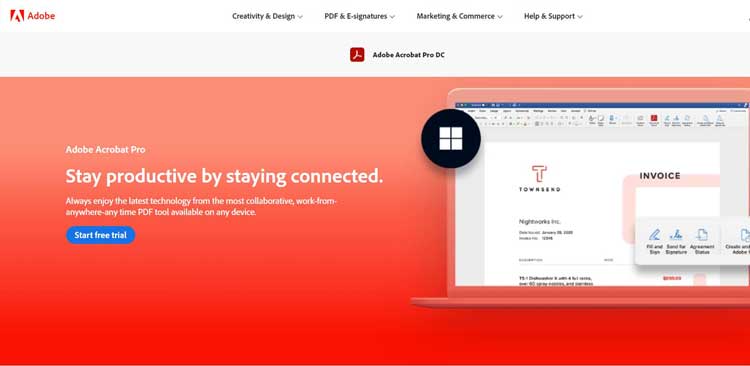
It is a document reading software that operates as:
- OCR conversion software for PDF and images.
- Text extractor from PDF images
- Has PDF/WORD document reading software.
- Archive your documents as soft copies.
Technical Requirements
- A portable OCR scanner
Adobe Acrobat Pro DC Pricing
This optical character recognition software by Adobe goes for $14.99/month. There is a free 7-day trial period for new users to access the OCR features.
2. OmniPage Ultimate by Kofax
This OCR program is best for large corporations handling sensitive data or voluminous work.
It identifies repeated operations and saves them as a workflow. Such that a single click can convert millions of files at a go. It scans multiple documents for sensitive data and redacts it.
Key Features of OmniPage
In addition to specialized operations for banks, law firms (and so on), the orc software serves as:
- OCR conversion software for PDF and images.
- Text extractor from PDF images
- Has PDF/Word document reading software.
- Archive for soft copies.
Software developers can obtain a license to tweak this optical recognition software in various apps.
OmniPage Pricing
This online optical character recognition software by Kofax goes for a one-time payment of $499. There is a free 15-day trial period for new users to access the OCR features.
3. ABBYY FineReader
ABBYY’s online optical character recognition software was optimized for legal operations and transactions.
It provides an advanced classification system that puts similar documents in sections. With these,
- Hospitals can quickly retrieve a patient’s medical history and stay up-to-date on schedules.
- Transportation and logistics companies can track shipments in real time.
- Banks can automatically process debit and credit transactions.
ABBY Fine Reader also serves as:
- OCR scanner for sensitive data and automatically redacts it.
- OCR conversion software for PDF and images.
- Text extractor from PDF images
- Has PDF/Word document reading software.
- Archive for soft copies.
ABBYY FineReader Pricing
This online optical character recognition software goes for a one-time payment of $199-299.
4. Readiris
Readiris OCR software is best for an inclusive society. Visually impaired people can maximize the text-to-audio converter and listen to their favorite books on the go. You can also:
- Protect your sensitive documents with a password lock or watermark.
- Merge multiple files as one.
- Choose from the format library for advanced conversions.
- Rework the general look and feel of your document.
Key Features of Readiris
- Screenshot to words conversion tool.
- Text-to-audio OCR tool.
- OCR conversion software for PDF and images.
- Has PDF/WORD document reading software.
- Archive for soft copies. Document scanning tool.
- Transfer files to another software for post-processing tasks.
Readiris Pricing
This online optical character recognition software goes for $49-89/month. There is a 1-month refund policy.
5. SimpleOCR
SimpleOCR download is free. It comes with a toolkit called ‘Create Tool’— this tool marks out words in your document for processing. And it is reviewed as the best PDF-to-text freeware out there.
This freeware offers a high level of speed and performance for OCR conversion, all for free.
Key Features of SimpleOCR
- OCR conversion software for PDF and images.
- Has PDF/WORD document reading software.
- Remove or add text to your PDF document.
- Compress PDF size without compromising overall quality.
- Document reading software for diverse lingua franca.
Software developers can customize the OCR with their applications without purchasing a license.
Technical Requirements
- The image must be in black and white.
- A portable OCR scanner.
SimpleOCR Pricing
This online optical character recognition software is free.
6. Symphony
Symphony is a back-end OCR program. That is, no human prompt before file analysis and conversion. Instead, it automatically gets the job done. It syncs with Worldox (a storage system) to run automatic indexing of each file, whether old or new.
Key Features of Symphony
- No selective compatibility. It works with any portable OCR scanner.
- OCR conversion software for PDF and images.
- Has PDF/WORD document reading software.
- Remove or add text to your PDF document.
- Compress PDF size without compromising overall quality.
- PDF to words toolkit.
- Text extraction from email and e-fax.
Technical requirements
Synchronization of Symphony OCR with Worldox.
Symphony Pricing
This online optical character recognition software has no fixed price. Instead, you get a unique estimate based on your project.
What is Optical Character Recognition?
Optical Character Recognition, often abbreviated to OCR, can be described as a robot doing data entry. It reads text images as the human eye would, but better. Those texts are then run through complex algorithms to analyze strokes, curves, and angles as words.
OCR is an analog-to-digital conversion program. Initially, it was a read-out-loud program for the visually impaired. Now, it serves as a:
- Screenshot to text converter.
- Conversion software for PDF and images.
- PDF/Word document reading software.
- Compress PDF size without compromising overall quality.
- PDF to words toolkit.
- PDF scanner software.
With the latest advancements in its technology, image enhancement is possible. In addition, the document reading software also works well with texts of diverse languages.
Benefits of using OCR Tools
The most notable merit of using optical character recognition tools is ease. You can digitize millions of documents within seconds. No stress.
Other benefits are:
- OCR conversion software for PDF and images.
- Text extraction from PDF images or screenshots.
- Extracts texts from images fast.
- Easy retrieval of archives anywhere at any time.
- Archive soft copies in a secured space.
- High level of performance and speed for OCR conversion.
How to choose the best Optical Character Recognition Software?
The first thing to consider when choosing any OCR program is the task at hand. The details will then influence the OCR you choose.
Take, for instance, a task that requires text extraction and some designs. Adobe Pro DC would be a great choice.
Another case study would be how voiceover artists, authors, or educators are more likely to choose Readiris OCR because of its multimedia feature.
The second thing to consider is pricing. You want to go for a cost-effective OCR program that does the job excellently. Symphony OCR may be an ideal option in this case. Symphony OCR pricing is flexible. Therefore, users get customized estimates based on their projects.
What features do you need in OCR Software?
A wrong choice of optical recognition software not only wastes everyone’s time but could also place your confidential files at risk.
Essential features of optical recognition character software include:
- Screenshot-to-text converter
- Toolkit for converting PDF to words.
- Text extractor from PDF images.
- PDF/WORD document reading software.
- High level of performance and speed for OCR conversion.
- Archive soft copies in a secured space.
- Multi-encryption method for confidential documents.
Top 10 frequently asked questions about OCR
1. Which software is the best OCR?
Each of the software listed above is a top optical character recognition program. Any will do just fine.
2. Does optical character recognition software work online or offline?
Online
3. Best OCR app for Android
4. Best OCR conversion software for Mac
ABBYY FineReader.
5. Best free OCR Conversion Software
SimpleOCR. Works with PC only.
6. OCR Free Download for Android or Mac
Adobe Acrobat Pro DC gives 7-day free access to users. You can use it to carry out minimal tasks even after expiration.
7. How to download OCR conversion software?
Go to their website. Sign up and follow the prompt.
Conclusion
So, which of the optical character recognition programs suits you best? Have you tried any before? It can guide others in making a decision! Feel free to leave a review of your user experience in the comment section below.